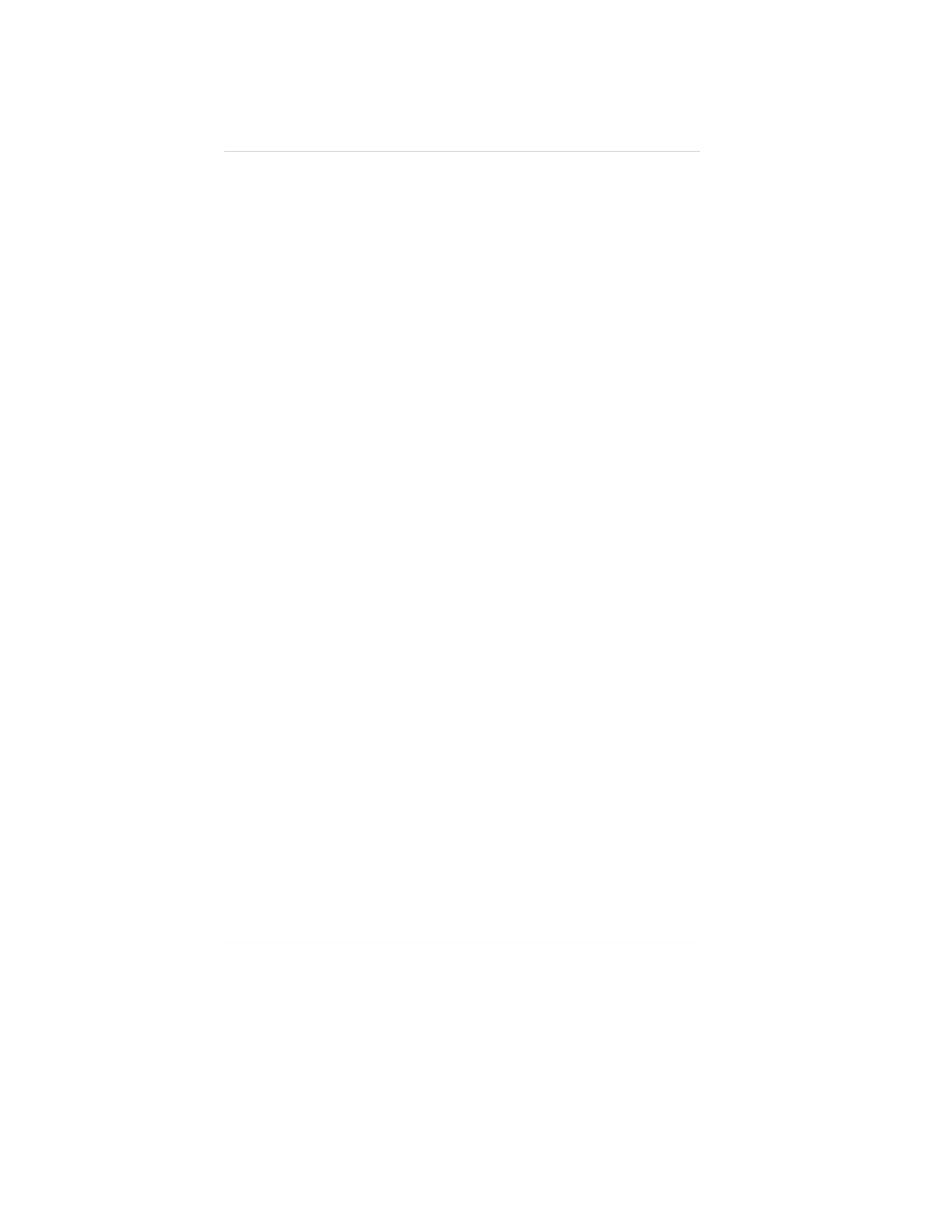Appendix A
Internal Relay Option . . . . . . . . . . . . . . . . . . . . . . . A-1
General Information . . . . . . . . . . . . . . . . . . . . . . . . . . . . . . . . . . . . . . . . . . A-1
" CAUTION . . . . . . . . . . . . . . . . . . . . . . . . . . . . . . . . . . . . A-1
Unpacking, Mounting and Wiring the Ultima X Series Gas Monitor with
Internal Relays . . . . . . . . . . . . . . . . . . . . . . . . . . . . . . . . . . . . . . . . . . . . . . A-1
Figure A-1. Dual Module General-Purpose Ultima X Series Wiring . . A-2
Figure A-2. Dual Module Explosion-Proof Ultima X Series Wiring . . . A-3
Figure A-3. Single Module General-Purpose Ultima X Series Wiring A-4
Figure A-4. Single Module Explosion-Proof Ultima X Series Wiring . A-4
TABLE A-1. Power Cable Distances
for the Ultima X Series Gas Monitor w
ith Internal Relays (4-20 mA Model) . . . . . . . . . . . . . . . . . . . A-5
Ultima X Series Gas Monitor Internal Relays . . . . . . . . . . . . . . . . . . . . . . A-6
Relay Specifications . . . . . . . . . . . . . . . . . . . . . . . . . . . . . . . . . . . . . . . . . A-6
Table A-2. Relay Specifications . . . . . . . . . . . . . . . . . . . . . . . . . . . . . . A-6
Alarm Relays . . . . . . . . . . . . . . . . . . . . . . . . . . . . . . . . . . . . . . . . . . . . . . . A-7
Fault Relay or Trouble . . . . . . . . . . . . . . . . . . . . . . . . . . . . . . . . . . . . . . . . A-8
Figure A-5. Relay Contacts . . . . . . . . . . . . . . . . . . . . . . . . . . . . . . . . . A-8
Optional RESET Push-button . . . . . . . . . . . . . . . . . . . . . . . . . . . . . . . . . . A-9
General . . . . . . . . . . . . . . . . . . . . . . . . . . . . . . . . . . . . . . . . . . . . . . . . . . . A-9
RESET Button Selection . . . . . . . . . . . . . . . . . . . . . . . . . . . . . . . . . . . . . . A-9
Optional Push-button Calibration . . . . . . . . . . . . . . . . . . . . . . . . . . . . . . A-10
Table A-3. Push-button Calibration . . . . . . . . . . . . . . . . . . . . . . . . . . . A-10
Relay Connections . . . . . . . . . . . . . . . . . . . . . . . . . . . . . . . . . . . . . . . . . A-10
"! WARNING . . . . . . . . . . . . . . . . . . . . . . . . . . . . . . . . . . A-11
Figure A-6. Relay Printed Circuit Board . . . . . . . . . . . . . . . . . . . . . . A-11
Table of Contents
TOC-4
