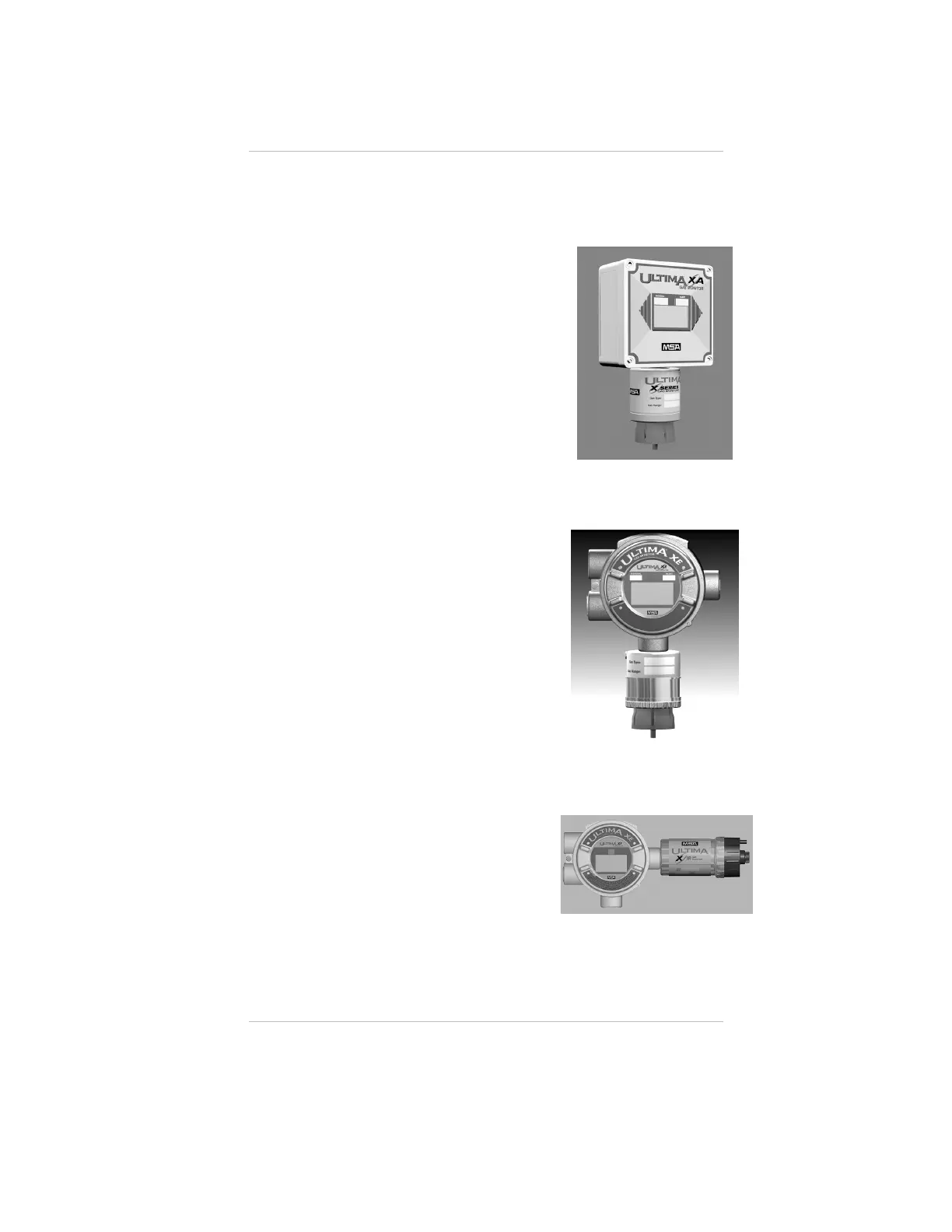Chapter 1
Installation
General Description
The Ultima X Gas Monitor is designed to
sample the environment where mounted
and alert you to potentially dangerous
levels of your target gas, depending on
your particular model. The unit is
factory-calibrated and shipped ready for
installation.
Identifying Your Unit
• The Ultima XA Gas Monitor is housed
in a rugged, plastic general-purpose
enclosure (FIGURE 1-1).
• The Ultima XE Gas Monitor is housed
in a 316 stainless steel explosion-proof
enclosure (FIGURE 1-2).
• The Ultima XIR Gas Monitor is housed
in a 316 stainless steel explosion-proof
enclosure (FIGURE 1-3).
• The Remote Sensor Models are shown
in FIGURES 1-4, 1-5 and 1-6. If your
unit contains internal relays, see
Appendix A.
To determine your sensor type and
options, check the shipping carton.
Checked items are included in the carton.
Also check the sensor ID label located on
the sensor module. The carton label
identifies:
• Type of unit supplied (Gas Monitor,
Gas Monitor Less Sensor, or Sensing
Module)
• Type of gas (combustible gas, toxic gas
or oxygen)
• Range [% LEL, PPM (parts per million),
or %]
• Output (2 or 3 wire, 4 to 20 mA)
• Any options such as internal relays
and/or LEDs.
Figure 1-1.
General-Purpose Ultima
XA Monitor
Figure 1-2. Explosion-Proof
Ultima XE Monitor
Figure 1-3. Explosion-Proof
Ultima XIR Monitor
Chapter 1, Installation
1-1
