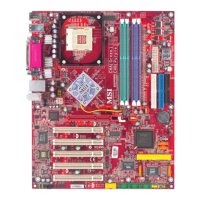3-21
BIOS Setup
▍
MS-7599
OC Dal Functon
Ths tem allows you to enable/dsable the OC Dal functon. Settng to [Enable] act
-
vates the followng elds, and use the followng elds to set each OC Dal functon.
OC Dal Step
Ths tem s used to set value of each step when you rotate the OC dal knob.
OC Dal Reset
Select [Reset] f you need to reset the OC Dal Value.
OC Dal Value
Ths tem ndcates the overclockng value by OC dal functon. When you rotate the OC
dal knob, ths value wll change.
OC Dal Adjusted FSB Clock (MHz)
It shows the adjusted FSB clock by OC Dal functon (FSB Clock +OC Dal Value).
Read-only.
Memory-Z
Press <Enter> to enter the sub-menu and the followng screen appears.
DIMM1~4 Memory SPD Informaton
Press <Enter> to enter the sub-menu and the followng screen appears. Ths sub-
menu dsplays the nformaton of nstalled memory.
Advance DRAM Conguraton
Press <Enter> to enter the sub-menu and the followng screen appears.
DRAM Tmng Mode
Ths eld has the capacty to automatcally detect all of the DRAM tmng.
DRAM Drve Strength
Ths tem allows you to control the memory data bus’ sgnal strength. Increasng the
drve strength of the memory bus can ncrease stablty durng overclockng.
DRAM Advance Control
Ths eld has the capacty to automatcally detect the advanced DRAM tmng.
▶
▶
▶
▶
▶
▶
▶
▶
▶
▶
▶

