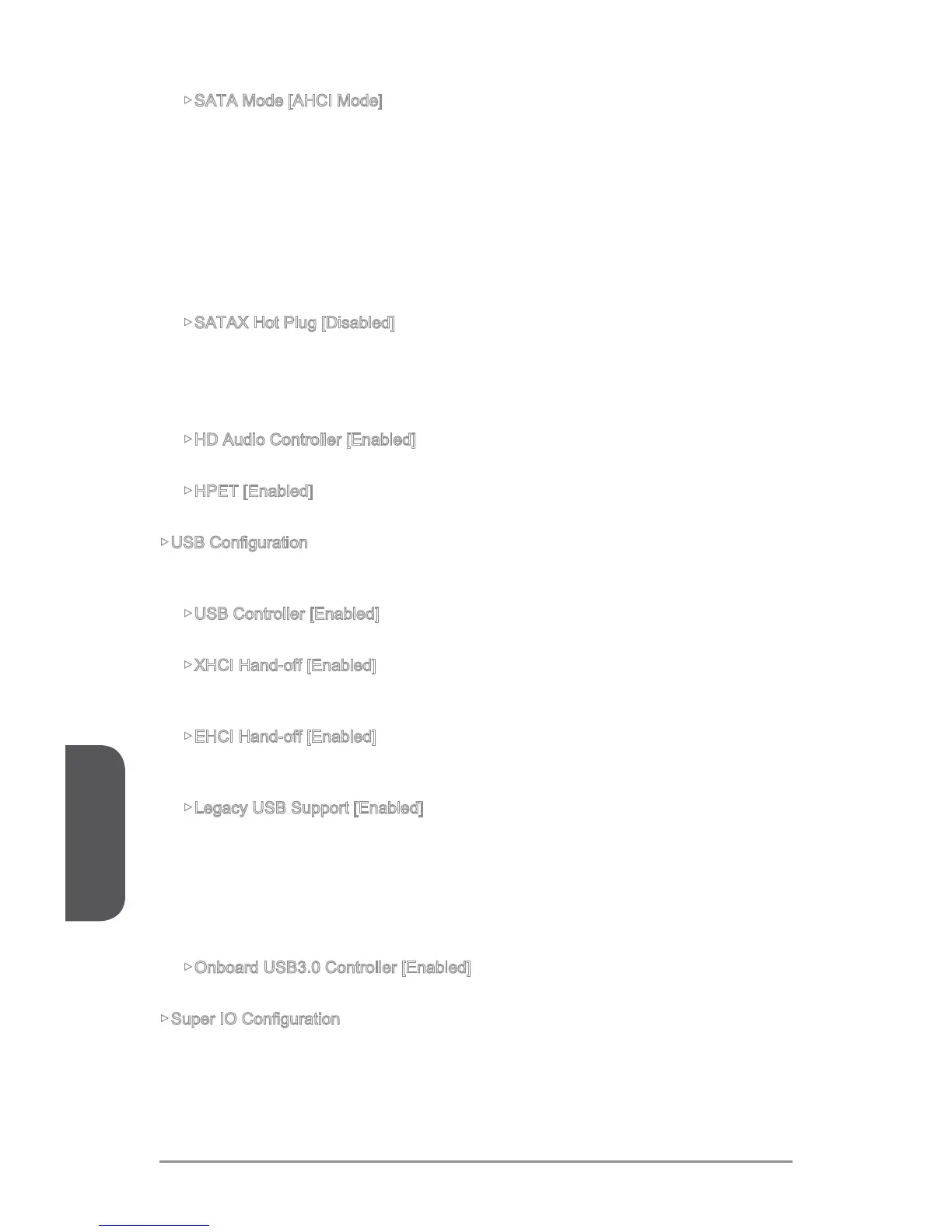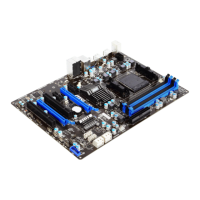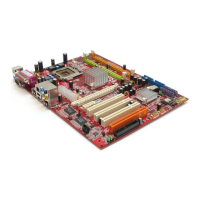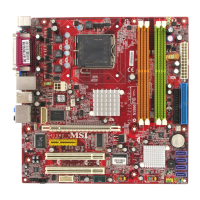SATA Mode [AHCI Mode]
Sets the operation mode of the onboard SATA controller. The default mode is
AHCI.
[Disabled] Disables the SATA function.
[IDE Mode] Specify the IDE mode for SATA storage devices.
[AHCI Mode] Specify the AHCI mode for SATA storage devices. AHCI (Advanced
the speed and performance of SATA storage device, such as Native
Command Queuing (NCQ) and hot-plugging.
[RAID Mode] Enables RAID function for SATA storage devices.
SATAX Hot Plug [Disabled]
Allows user to enable or disable the SATA hot plug support. This item will appear
when the “SATA Mode” set to [AHCI].
[Enabled] Enables hot plug support for the SATA ports.
[Disabled] Disables hot plug support for the SATA ports.
HD Audio Controller [Enabled]
HPET [Enabled]
Enables or disables the HPET (High Precision Event Timers) support.
Sets the onboard USB controller and device function. Press <Enter> to enter the sub-
menu.
USB Controller [Enabled]
Enables or disables the onboard USB controller.
XHCI Hand-off [Enabled]
EHCI Hand-off [Enabled]
Legacy USB Support [Enabled]
Sets Legacy USB function support.
[Auto] The system will automatically detect if any USB device is connected
and enables or disables the legacy USB support.
[Enabled] Enable the USB support for legacy operating systems that do not
support USB.
[Disabled] The USB devices are available only for UEFI applications.
Onboard USB3.0 Controller [Enabled]
Enables or disables the external USB 3.0 controller.
Sets system Super I/O chip parameters for COM port. Press <Enter> to enter the sub-
menu.