En-30
MS-7693 Manboard
Adjusted CPU-NB Frequency
It shows the adjusted CPU-NB frequency. Read-only.
CPU Smart Protecton
CPU Smart Protecton s a mechansm of CPU overheatng protecton. It wll automatcally
reduce the clock when the CPU temperature gets too hgh.
Unlock CPU Core
Ths tem s used to unlock the CPU core. Please refer to the procedures below for CPU
core unlocked n BIOS setup.
Success
Enter “OC” and set “Unlock CPU Core” to [Enabled].
Save changes and ext the BIOS setup.
System restart.
You wll see the “X4” (quad core) or “X2” (dual core for
Sempron seres only) durng POST.
Fal
Set “Adjust CPU-NB Rato” and
“HT Lnk Speed” to [x8].
AMD Phenom(tm) II X4 Processor
Clear CMOS data.
The CPU does not support CPU core
unlockng, please leave the default
settngs for system.
AMD Sempron(tm) II X2 Processor
Important
Ths CPU core unlocked behavor depends on the CPU ablty/ characterstc, and t
s not guaranteed.
Depend on CPU’s characterstc, once you get nstable scenaro, please restore the
default settngs for system.
You can also check the core numbers n performance tab of Wndows task
manager.
CPU Core Control
Ths tem allows you to select the number of actve processor cores. When set to [Auto],
the CPU wll operate under the default number of cores.
AMD Turbo Core Technology
Ths technology automatcally ncreases the frequency of actve CPU cores to mprove
performance.
Adjust Max Turbo Core Rato
Ths tem allows you to adjust the max turbo core rato.
▶
▶
▶
•
•
•
▶
▶
▶
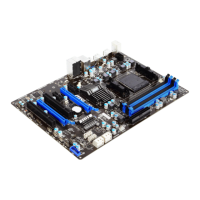
