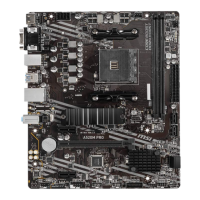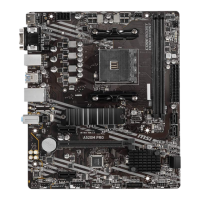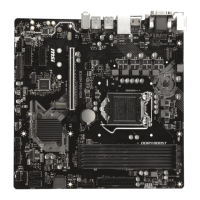14
Contents
JRAINBOW1: Addressable RGB LED connectors ................................................ 39
Installing OS, Drivers & Utilities ......................................................................... 40
Installing Windows® 10 ......................................................................................... 40
Installing Drivers .................................................................................................. 40
Installing Utilities ................................................................................................. 40
UEFI BIOS ............................................................................................................. 41
BIOS Setup ............................................................................................................ 42
Entering BIOS Setup ............................................................................................. 42
Resetting BIOS ...................................................................................................... 43
Updating BIOS ....................................................................................................... 43
EZ Mode ................................................................................................................ 45
Advanced Mode .................................................................................................... 48
SETTINGS Menu ................................................................................................... 49
OC Menu................................................................................................................ 51
M-FLASH Menu .................................................................................................... 53
OC PROFILE Menu ................................................................................................ 54
HARDWARE MONITOR Menu ............................................................................... 55
AMD RAID Configuration ..................................................................................... 57
Enabling RAIDXpert2 Configuration Utility .......................................................... 57
Initializing Disks ................................................................................................... 58
Creating Arrays..................................................................................................... 59
Deleting Arrays ..................................................................................................... 60
Installing RAID Driver ........................................................................................... 61
Troubleshooting ................................................................................................. 62

