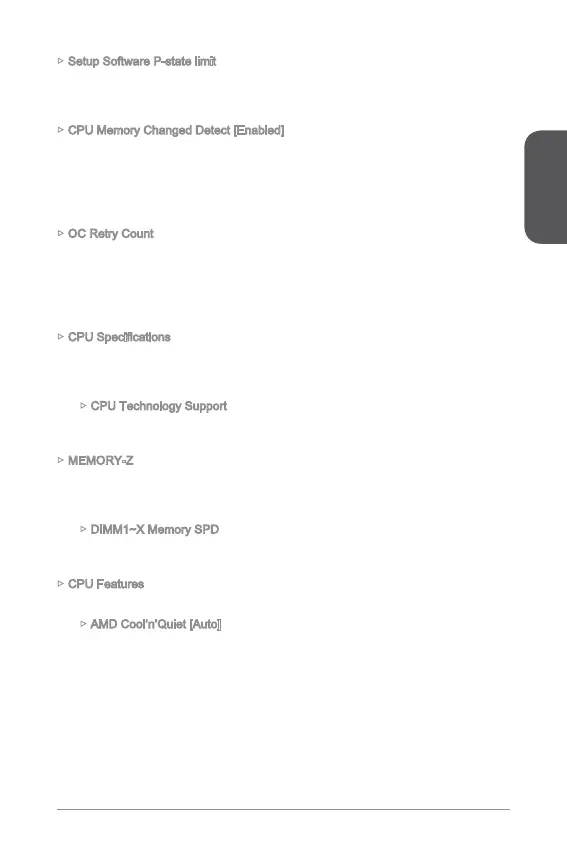29
Setup Software P-state limit
Enables or disables P-state limit which is a ceiling on the amount of performance
and power that a processor may utilize. Enabling this function will also decrease the
processor temperature. If set to “Auto”, BIOS will set it automatically.
CPU Memory Changed Detect [Enabled]
Enables or disables the system to issue a warning message during boot when the
CPU or memory has been replaced.
[Enabled] The system will issue a warning message during boot and than
needs to load the default settings for new devices.
[Disabled] Disables this function and keeps the current BIOS settings.
OC Retry Count
every time, the system will restore the defaults.
[1], [2], [3] Retry 1,2,3 times.
[Disabled] Disables this function and keeps the current BIOS settings.
installed CPU. You can also access this information menu at any time by pressing
[F4]. Read only.
CPU Technology Support
features does the installed CPU support. Read only.
MEMORY-Z
timings of installed memory. You can also access this information menu at any time
by pressing [F5].
DIMM1~X Memory SPD
installed memory. Read only.
CPU Features
AMD Cool’n’Quiet [Auto]
Enabled or disabled AMD Cool’n’Quiet function.
[Auto] Depends on AMD Design.
[Enable] Enables AMD Cool’n’Quiet function. The Cool’n’Quiet
and power consumption.
[Disabled] Disables this function.
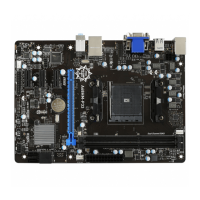