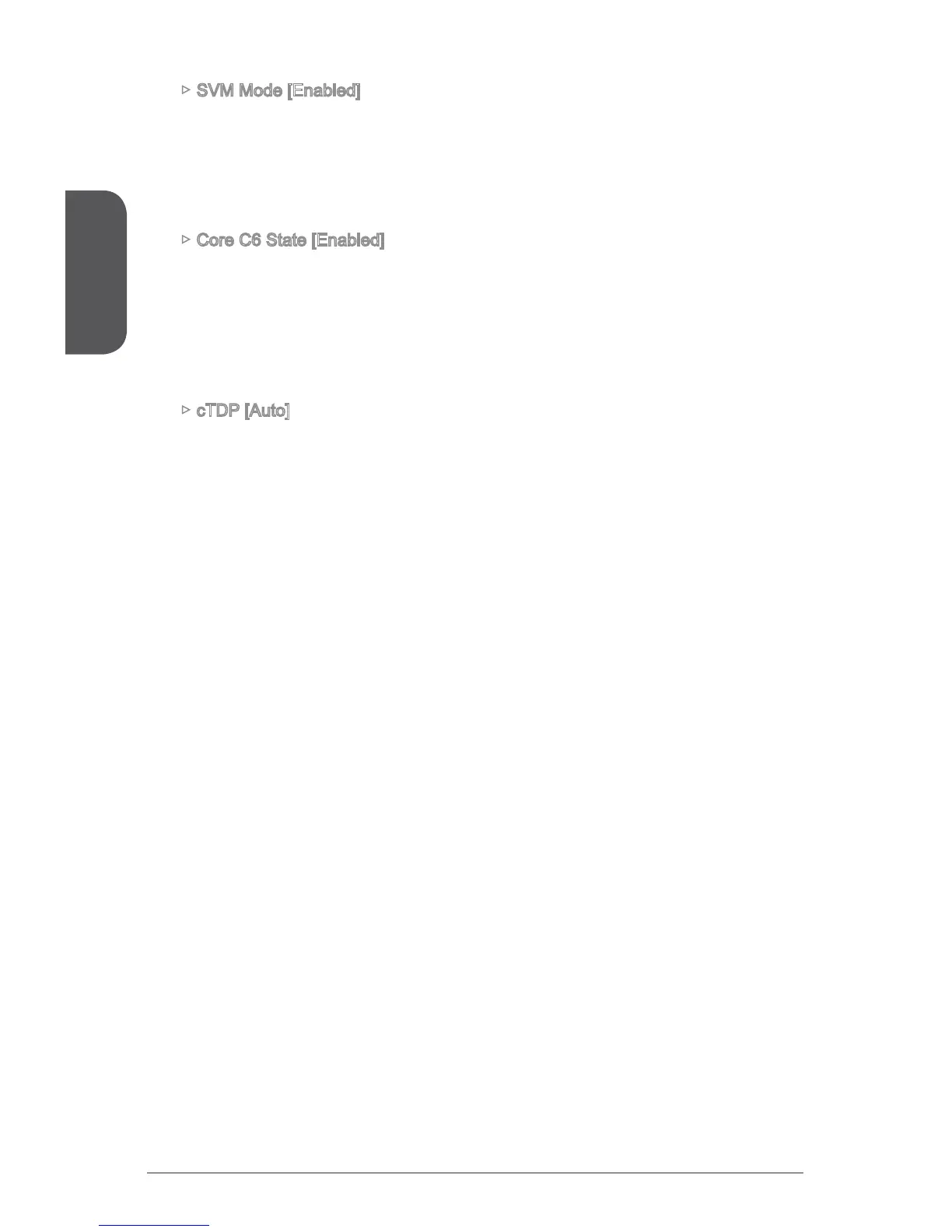32
SVM Mode [Enabled]
Enables or disables CPU Virtualization.
[Enabled] Enables CPU Virtualization and allows a platform to run
multiple operating systems in independent partitions. The
system can function as multiple systems virtually.
[Disabled] Disables this function.
Core C6 State [Enabled]
Enables or disables C6 state support. This item will be activated if the processor
supports this function.
[Enabled] When the CPU enters C6 state, all cores will save
architectural state and reduce core voltages to zero volts.
Wake up the CPU from C6 state will take a lot longer.
[Disabled] Disables this function.
cTDP [Auto]
solutions. If set to "Auto", BIOS will set it automatically.