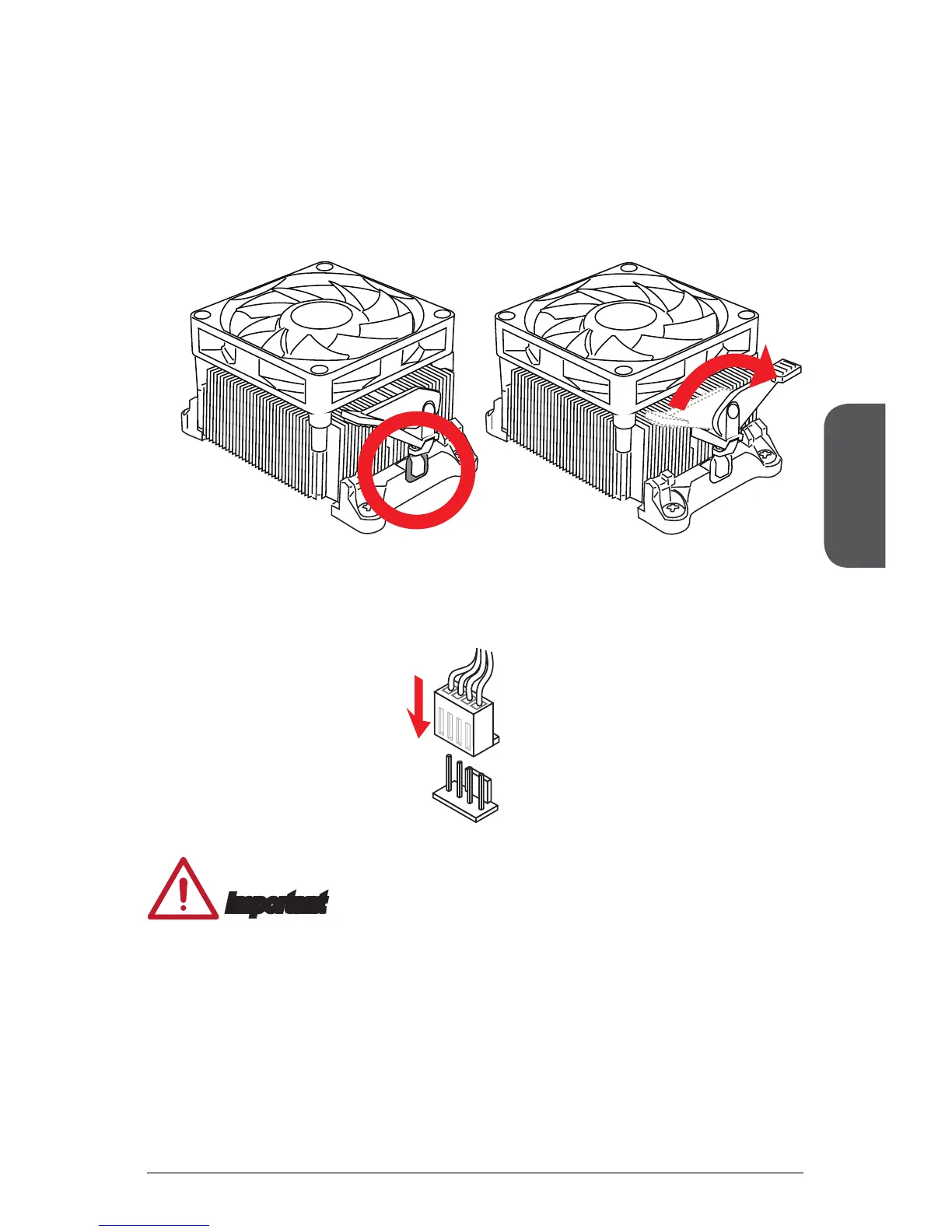61
5. Localisez le connecteur de ventilateur APU sur la carte mère.
6. Posez le ventilateur sur le mécanisme de rétention. Crochez un côté du clip
d’abord.
7.
mécanisme de rétention. .
8. Fixez le levier.
9.
.
Important
oeil sur vos doigts, parce qu’une fois que le crochet de sécurité est déconnecté du
votre système.