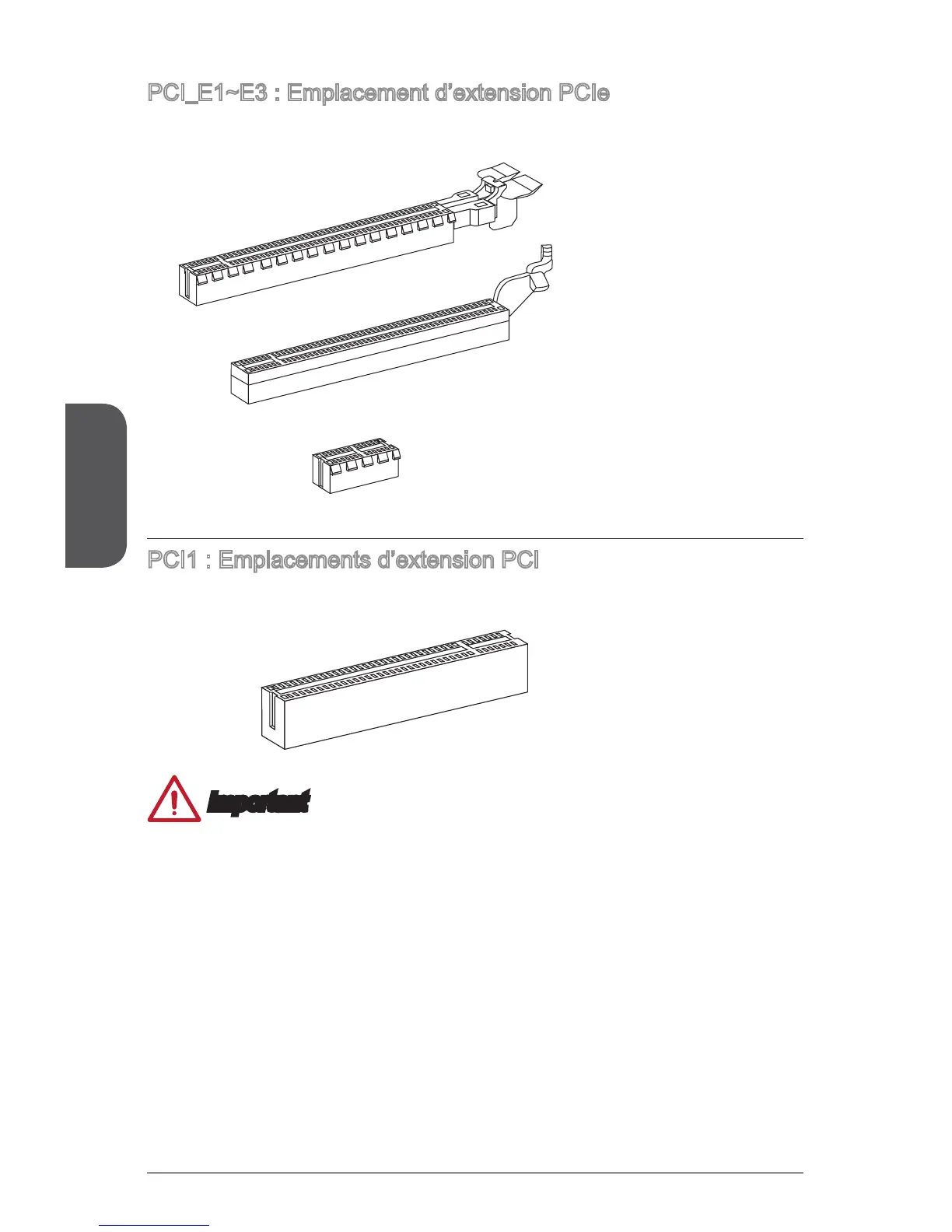70
PCI_E1~E3 : Emplacement d’extension PCIe
Emplacement PCIe x1
Emplacement PCIe 3.0 x16
Emplacement PCIe 2.0 x16
PCI1 : Emplacements d’extension PCI
L’emplacement PCI supporte l’interface de carte d’extension PCI.
Emplacement PCI
Important
Lorsque vous ajoutez ou retirez une carte d’extension, assurez-vous que le PC n’est
du matériel ou logiciel ajoutés.