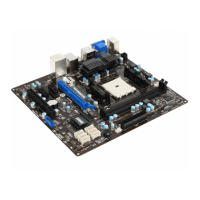Preface
xiii Preface
System Status ................................................................................................3-6
Advanced .......................................................................................................3-7
Boot .............................................................................................................3-12
Security ........................................................................................................3-12
Save & Exit ..................................................................................................3-13
OC ......................................................................................................................3-14
M-FLASH ...........................................................................................................3-19
OC PROFILE .....................................................................................................3-20
HARDWARE MONITOR ....................................................................................3-21
Appendix A Realtek Audio .......................................................................... A-1
Software Conguration .........................................................................................A-2
Software panel overview ................................................................................A-2
Auto popup dialog ..........................................................................................A-3
Hardware Default Setting .....................................................................................A-4
Appendix B AMD RAID............................................................................... B-1
Introduction ..........................................................................................................B-2
Using AMD RAID Controller BIOS Conguration Utility .......................................B-3
Understanding the Colour Code ....................................................................B-3
Initialize Disks ......................................................................................................B-4
Create Arrays .......................................................................................................B-5
Delete Arrays .......................................................................................................B-6
Swap Arrays .........................................................................................................B-7
Manage Spares ....................................................................................................B-8
Change the Controller Options .............................................................................B-9
Booting the system from an array ..................................................................B-9
Pausing the boot sequence for warning messages .......................................B-9
Change the Staggered Spinup Count ..........................................................B-10
Installing Driver ..................................................................................................B-11
Installing OS on 2.2TB RAID ..............................................................................B-12

