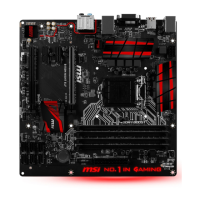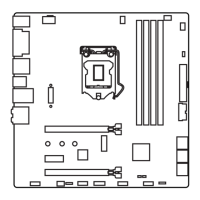69
Software Description
OSD Setting Panel
Use the OSD setting panel to specify information within on-screen display (OSD).
● Apply Button - allows you to accept selections.
LED Effect
LED Effect allows you to control LED lights on your motherboard.
● All LED - controls all LEDs on your motherboard and graphics cards.
● Each LED - separately controls each LED on your motherboard and graphics cards.
● LED effects - toggles the LED Effect function.
● Styles - select the effect from the drop-down list.
● Music - flashes the LED light with music’s beat.
● LED color - allows you change the LED color.
● Apply Button - allows you to accept settings of the LED Effect function.

