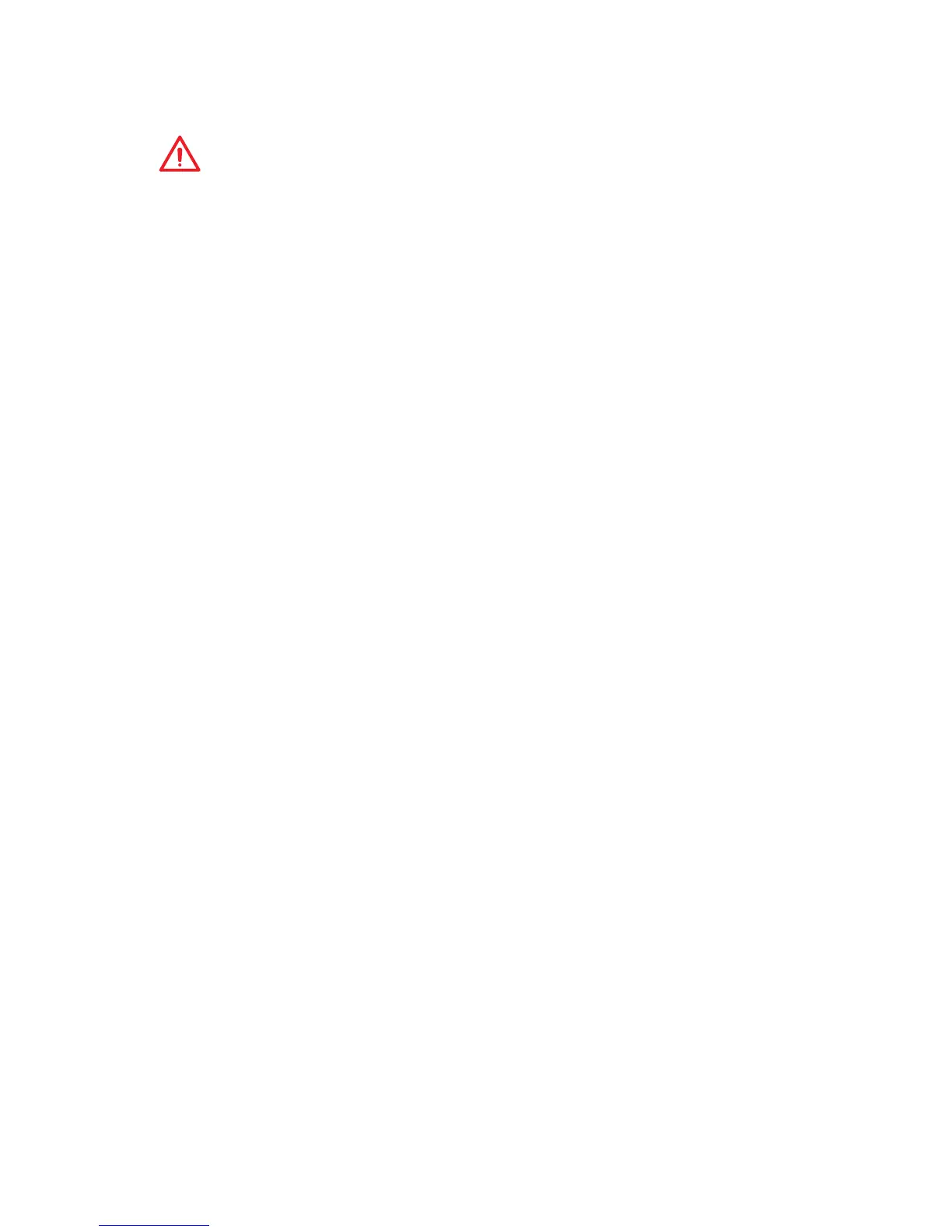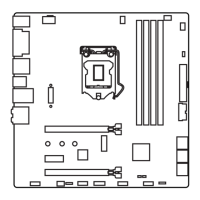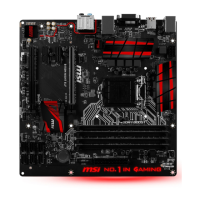39
BIOS Setup
● GAME BOOST toggle (Z170M MORTAR) - click on it to toggle the GAME BOOST
for OC.
Important
Please don’t make any changes in OC menu and don’t load defaults to keep the
optimal performance and system stability after activating the GAME BOOST function.
● Favorites - press any Favorites tab or the F3 key to enter Favorites menu. It
allows you to create personal BIOS menu where you can save and access favorite/
frequently-used BIOS setting items.
▶ Default HomePage - allows you to select a BIOS menu (e.g. SETTINGS,
OC...,etc) as the BIOS home page.
▶ Favorite1~5 - allows you to add the frequently-used/ favorite BIOS setting items in
one page.
▶ To add a BIOS item to a favorite page (Favorite 1~5)
1. Select a BIOS item in SETTINGS, OC or OC PROFILE menu.
2. Right-click or press F2 key.
3. Choose a favorite page and click on OK.
▶ To delete a BIOS item from favorite page
1. Select a BIOS item in favorite page (Favorite 1~5)
2. Right-click or press F2 key.
3. Choose Delete and click on OK.
