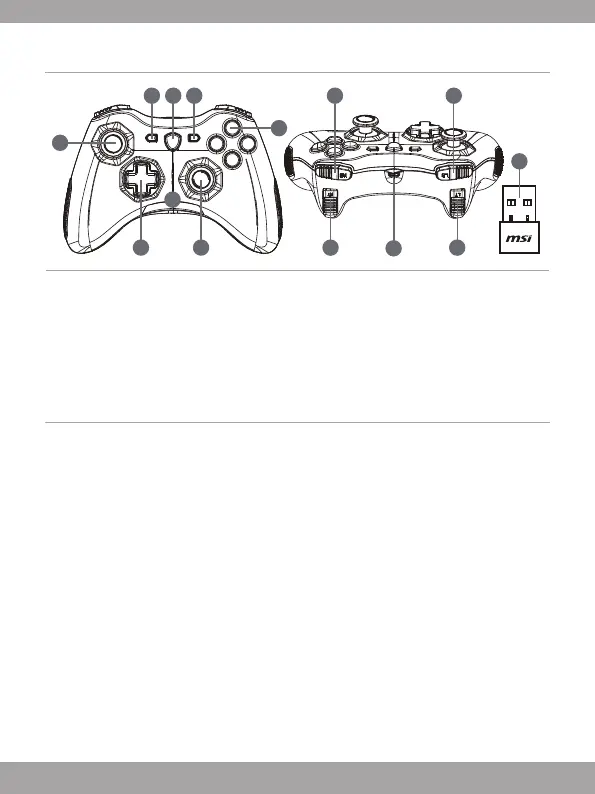13
概要
7
2
1
9
11
10
1
6
3 4 5
13
8
12
1. アナログスティック
2. Dパッド
3. 戻る
4. モード切換ボタン
5. スタート
6. アクションボタン
7. モードLEDインジケータ
8. RBボタン
9. RTボタン
10. MicroUSBポート
11. LBボタン
12. LTボタン
13. USBドングル(GC30のみ)
14. リセットホール(GC30のみ)
ハードウェアのインストール
ワイヤレスモード(GC30のみ)
1. USBドングルをPC/PS3/アンドロイドデバイスに接続します。
2. コントローラーはすぐに使用可能な状態となります。
3. コントローラーが作動しない場合、一番目にコントローラーの電池が充電されているこ
とを確認します。
4. 二番目に、使用にあたり、適切なコントローラーモードが選択されていることを確認しま
す。モードLEDインジケータを参照すると、どのコントローラーモードが選択されている
かが分かります。
5. 三番目に、ペーパークリップまたは針をコントローラの後ろ側にあるリセットホールに数
秒間挿入します。