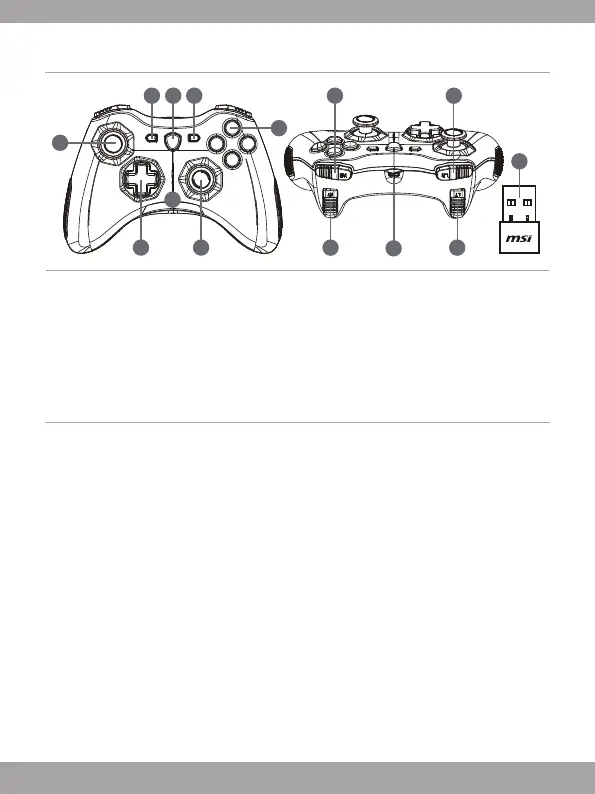17
개요
7
2
1
9
11
10
1
6
3 4 5
13
8
12
1. 아날로그스틱
2. D-패드
3. 뒤로
4. 모드전환버튼
5. 시작
6. 동작버튼
7. LED모드표시등
8. RB버튼
9. RT버튼
10. 마이크로USB포트
11. LB버튼
12. LT버튼
13. USB동글(GC30만지원)
14. 리셋구멍(GC30만지원)
하드웨어 설치
무선 모드 (GC30만 지원)
1. USB동글을PC/PS3/Android기기에연결합니다.
2. 장착후컨트롤러를바로사용할수있습니다.
3. 컨트롤러가활성화되어있지않은경우,먼저컨트롤러의배터리가충전중인지확인해
보십시오.
4. 그리고나서올바른컨트롤러모드가선택되었는지확인해보십시오.LED모드표시등을
통해어떤컨트롤러모드가선택되어있는지확인할수있습니다.
5. 마지막으로컨트롤러뒷면에있는리셋구멍에클립또는바늘을넣고몇초동안기다려
보십시오.
유선 / 충전 모드
1. USB케이블을사용해컨트롤러와PC를연결합니다.
2. 장착후컨트롤러를바로사용할수있습니다.