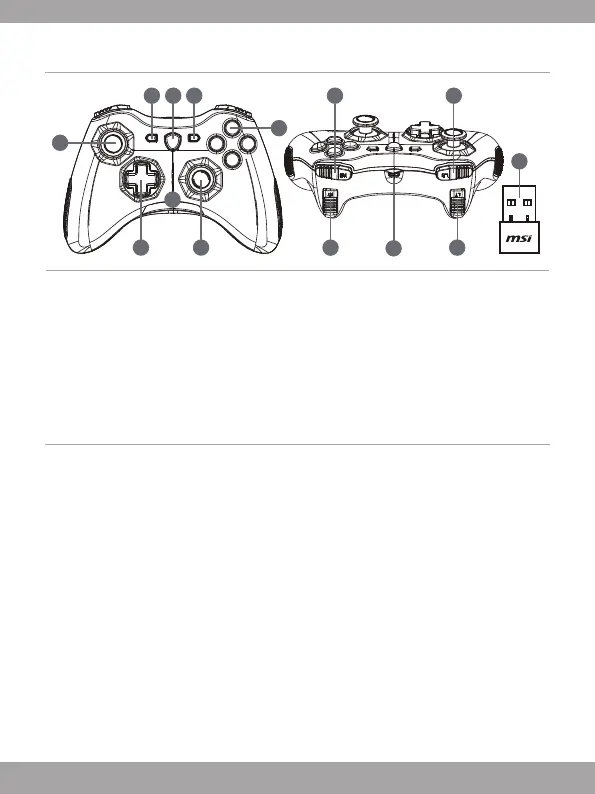20
Ringkasan
7
2
1
9
11
10
1
6
3 4 5
13
8
12
1. Stik Analog
2. D-pad
3. Kembali
4. Tombol Beralih Mode
5. Mulai
6. Tombol Aksi
7. Indikator LED Mode
8. Tombol RB
9. Tombol RT
10. Port Micro USB
11. Tombol LB
12. Tombol LT
13. Dongle USB (hanya GC30)
14. Lubang Pengaturan Ulang
(hanya GC30)
Pemasangan Perangkat Keras
Menyalakan / Mematikan LED Naga
Mode Nirkabel (hanya GC30)
1. Hubungkan dongle USB ke perangkat PC/ PS3/ Android Anda.
2. Controller akan langsung siap digunakan.
3. Jika controller tidak diaktifkan, pertama-tama silakan periksa apakah baterai controller
sedang diisi dayanya.
4. Kedua, periksa apakah Mode Controller yang tepat dipilih untuk digunakan. Melihat
Indikator LED mode dapat membantu pengguna untuk mempelajari Mode Controller mana
yang dipilih.
5. Ketiga, masukkan penjepit kertas atau jarum ke lubang pengatur ulang di sisi belakang
controller selama beberapa detik.