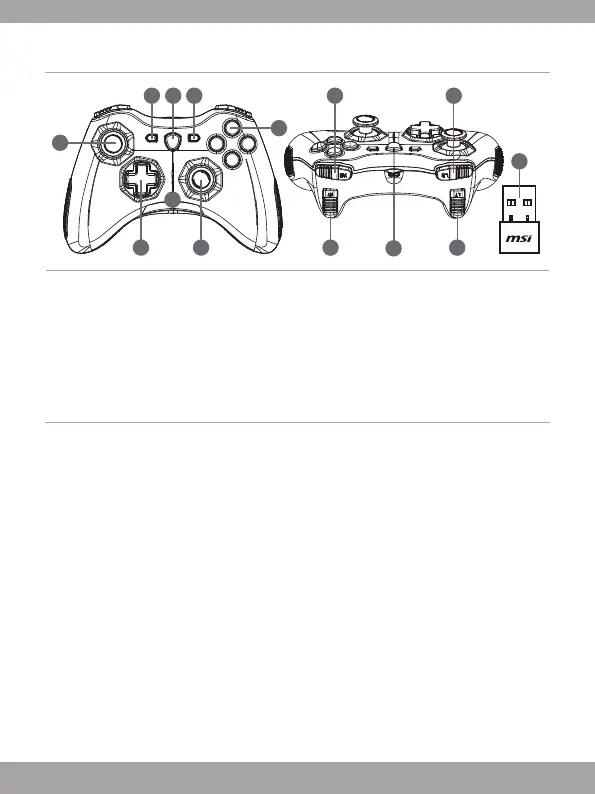31
Ubicación Botones
7
2
1
9
11
10
1
6
3 4 5
13
8
12
1. Stick Analógico
2. Cruceta
3. Retroceder
4. Modo de Intercambio
5. Start
6. Botón Acción
7. Indicadores LED
8. Botón RB
9. Botón RT
10. Puerto Micro USB
11. Botón LB
12. Botón LT
13. Adaptador USB (único en GC30)
14. Reset (único en GC30)
Instalación Hardware
Modo Inalámbrico (GC30 únicamente)
1. Conecta el USB para tu dispositivo PC/ PS3/ Android.
2. Elcontroladorestarápreparadoinmediatamenteparaserutilizado.
3. Sielcontroladornoestáactivado,primeramente,consultaelestadodelabatería.
4. Segundo,consultasielmododelcontroladorestáseleccionado.Encuantoalos
indicadores LED puede ayudar para observar el modo seleccionado.
5. Tercero, inserta un clip en el espacio de reset para reestablecer los ajustes de forma
sencilla.