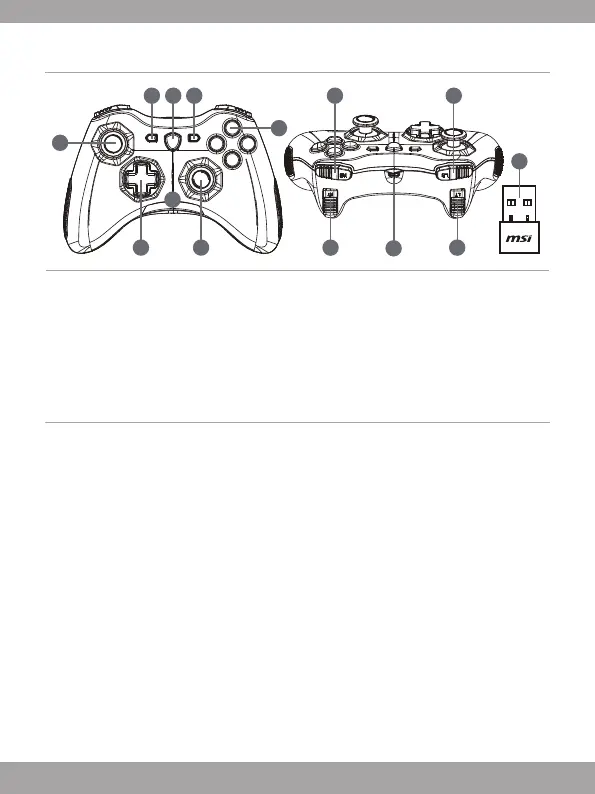73
Oversikt
7
2
1
9
11
10
1
6
3 4 5
13
8
12
1. Analog stav
2. D-pad
3. Tilbake
4. Modusbryterknapp
5. Start
6. Handlingsknaper
7. LED-indikatorar for modus
8. RB-knapp
9. RT-knapp
10. Micro USB-port
11. LB-knapp
12. LT-knapp
13. USB-dongle (kun GC30)
14. Tilbakestill hol (kun GC30)
Maskinvareinstallasjon
Trådlaus modus (kun GC30)
1. Koble USB-donglen til PC / PS3 / Android-eininga.
2. Kontrollen skal vere klar til bruk umiddelbart.
3. Om kontrollen ikkje er aktivert, må du først kontrollere om batteriet til kontrollen lader.
4. For det andre, kontroller om ein riktig kontrollmodus er vald for bruk. Modus LED-
indikatorane kan hjelpe brukerne til å vite kva kontrollmodus som er vald.
5. For det tredje, sett inn ein papirclips eller ein nål i nullstillingsholet på baksida av kontrollen
på eit par sekundar.
Kablet / Ladetilstand
1. Koble kontrollen til PC-en med en USB-kabel.
2. Kontrollen skal vere klar til bruk umiddelbart.