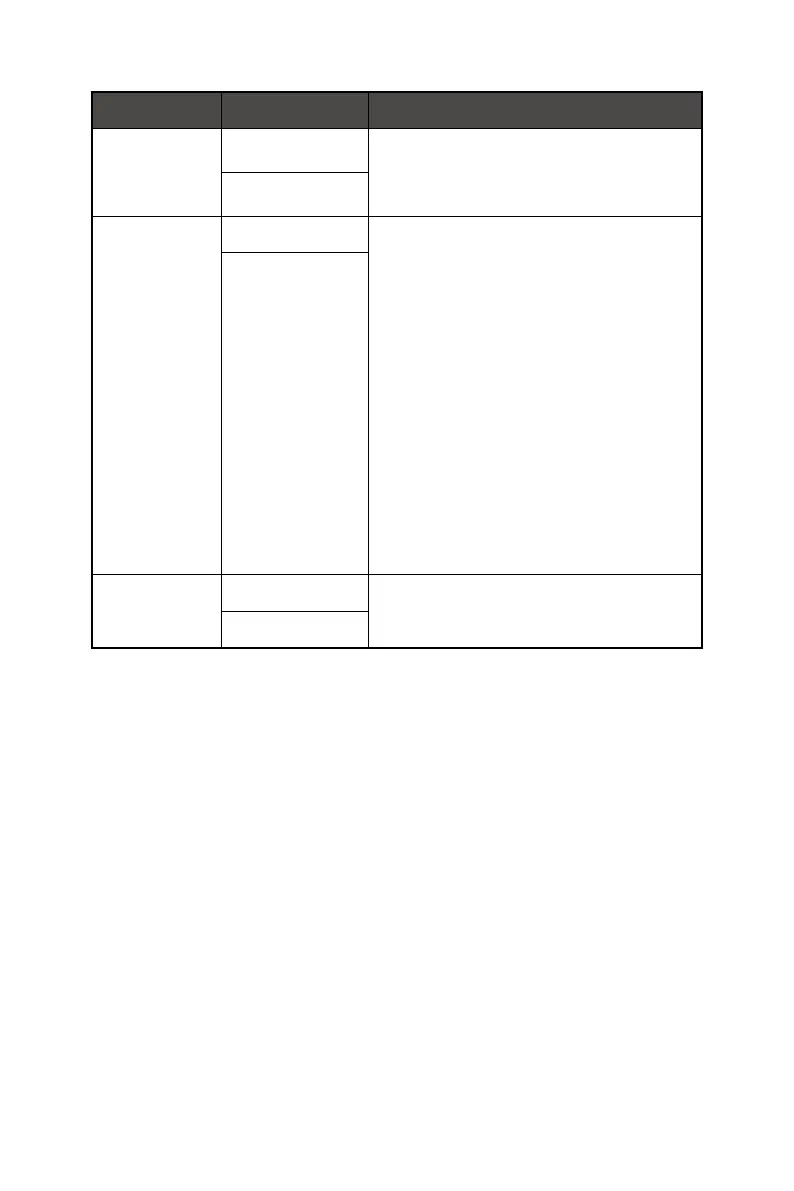23
OSD Menus
1st Level Menu 2nd Level Menu Description
DP
OverClocking
OFF
∙ To overclock the monitor refresh rate,
users have to set DP OverClocking to ON.
ON
HDMI CEC OFF ∙ HDMI CEC (Consumer Electronics Control)
supports Sony PlayStation®, Nintendo®
Switch™, Xbox Series X|S consoles and
various audio-visual devices that are CEC-
capable.
∙ If HDMI CEC is set to ON:
•The monitor will automatically power on
when the CEC device is turned on.
•The CEC device will enter power saving
mode when the monitor is turned off.
•When Sony PlayStation®, Nintendo®
Switch™, or Xbox Series X|S console is
connected, Game Mode and Pro Mode
will be automatically set to User mode
(Default) and can be adjusted to users’
preferred modes later.
ON
Reset YES ∙ Users can Reset and restore settings to
original OSD Default in any mode.
NO