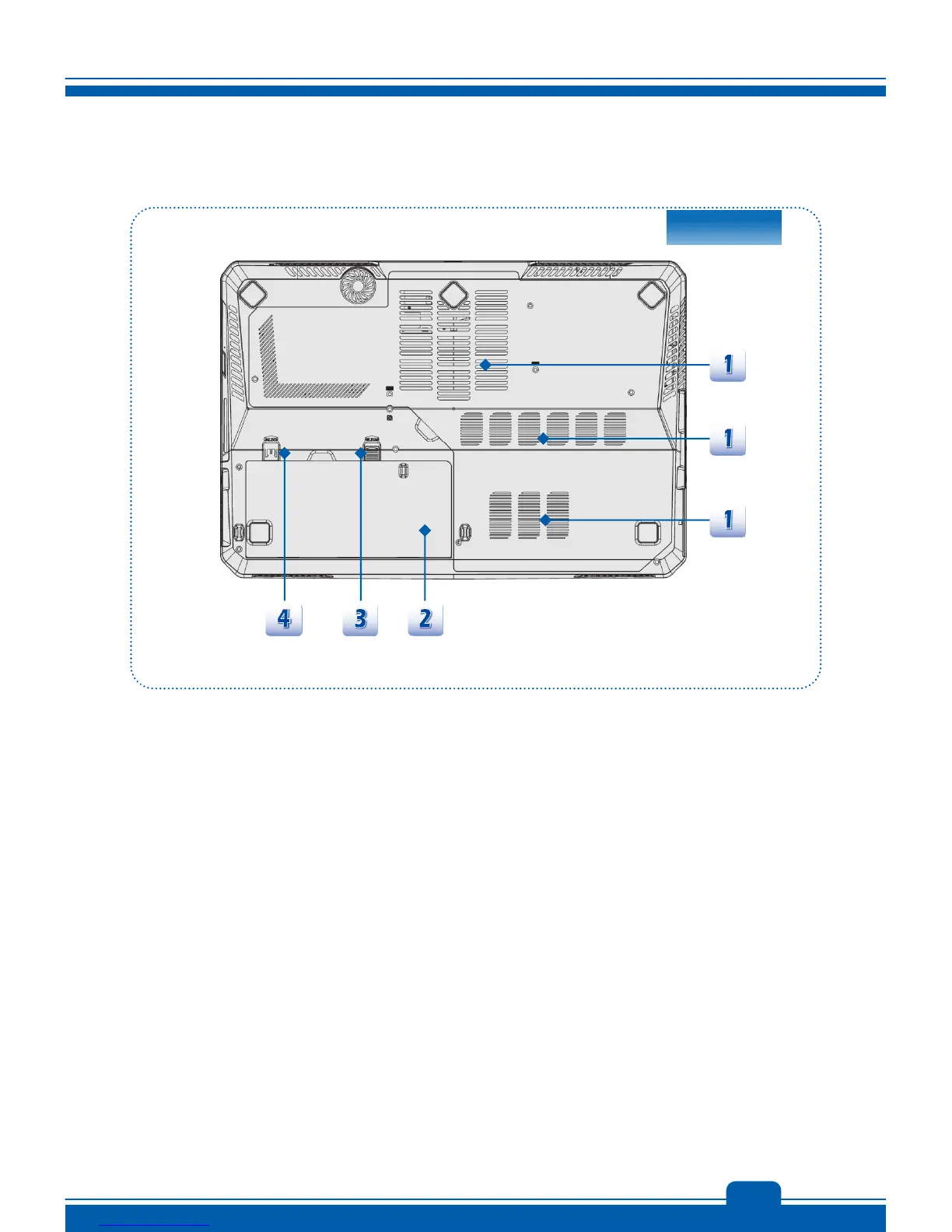2-13
Bottom Side View
1. Ventilator
The ventilator is designed to cool the system. DO NOT block the ventilator
2. Battery Pack
This notebook will be powered by the battery pack when the AC/DC adapter is disconnected.
3. Battery Release Button
It is a bounce-back device as a preparation for releasing the battery pack. Slide it with one
hand and pull the battery pack carefully with the other.
4. Battery Lock/Unlock Button
Battery cannot be moved when the button is positioned on lock status. Once the button is
slid to unlock position, the battery is removable.
