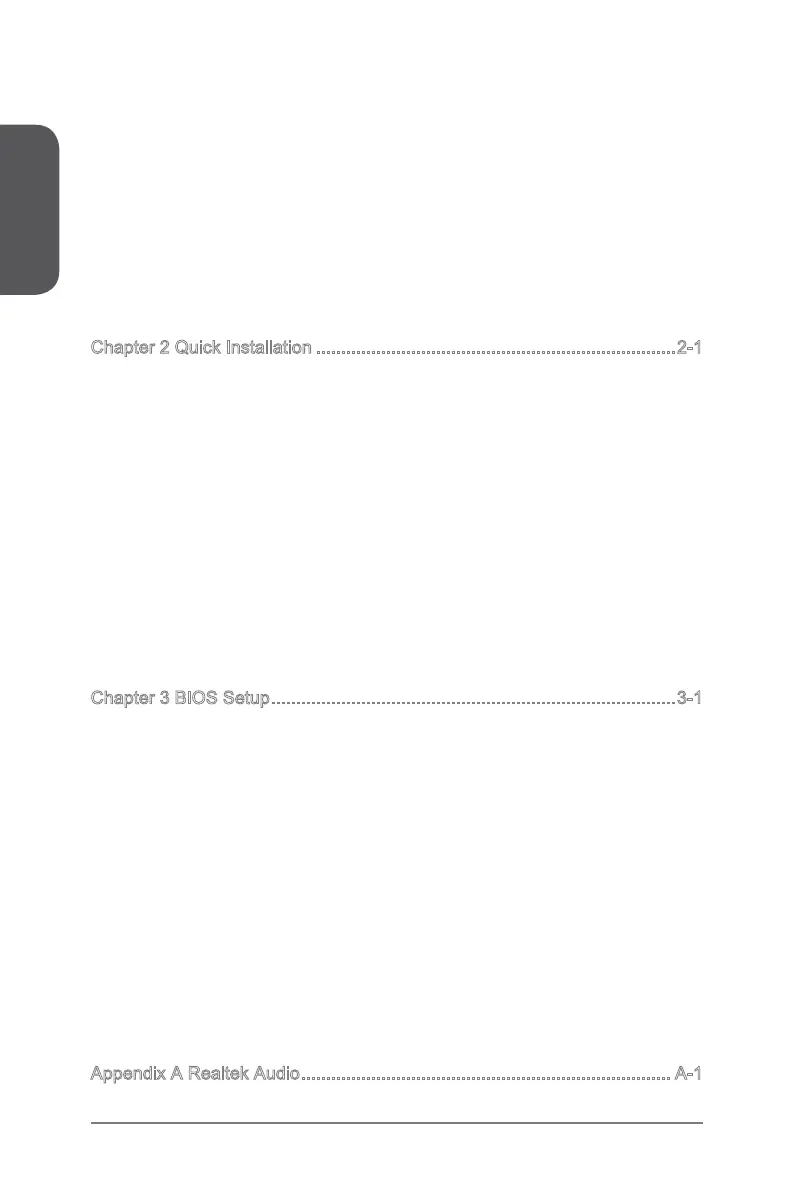xiiPreface
Preface
CPUFAN1~2,SYSFAN1~3: Fan Power Connectors ....................................1-23
JFP1, JFP2: System Panel Connectors ...................................................... 1-24
JUSB1~2: USB 2.0 Expansion Connector ...................................................1-25
JTPM1: TPM Module Connector ................................................................. 1-26
JAUD1: Front Panel Audio Connector .........................................................1-27
JCOM1: Serial Port Connector ....................................................................1-28
Jumper ............................................................................................................... 1-29
JBAT1: Clear CMOS Jumper .......................................................................1-29
Drivers and Utilities ............................................................................................ 1-30
Total Installer ...............................................................................................1-30
Chapter 2 Quick Installation ........................................................................2-1
CPU Installation ...................................................................................................2-2
Memory Installation ..............................................................................................2-4
Motherboard Installation .......................................................................................2-5
Power Connectors Installation .............................................................................2-7
SATA HDD Installation .........................................................................................2-9
mSATA SSD Installation .................................................................................... 2-10
Front Panel Connector Installation .....................................................................2-11
JFP1 Connecotr Installation .........................................................................2-11
Front Panel Audio Connector Installation .................................................... 2-11
Peripheral Connector Installation .......................................................................2-12
USB2.0 Connector Installation .....................................................................2-12
USB3.0 Connector Installation .....................................................................2-12
Graphics Card Installation ..................................................................................2-13
Chapter 3 BIOS Setup .................................................................................3-1
Entering Setup .....................................................................................................3-2
Entering BIOS Setup ..................................................................................... 3-2
Overview .............................................................................................................. 3-3
Operation .............................................................................................................3-5
SETTINGS ........................................................................................................... 3-6
System Status ................................................................................................3-6
Advanced .......................................................................................................3-7
Boot .............................................................................................................3-15
Security ........................................................................................................3-15
Save & Exit ..................................................................................................3-16
OC ......................................................................................................................3-17
M-FLASH ...........................................................................................................3-27
OC PROFILE .....................................................................................................3-28
HARDWARE MONITOR .................................................................................... 3-29
Appendix A Realtek Audio .......................................................................... A-1
