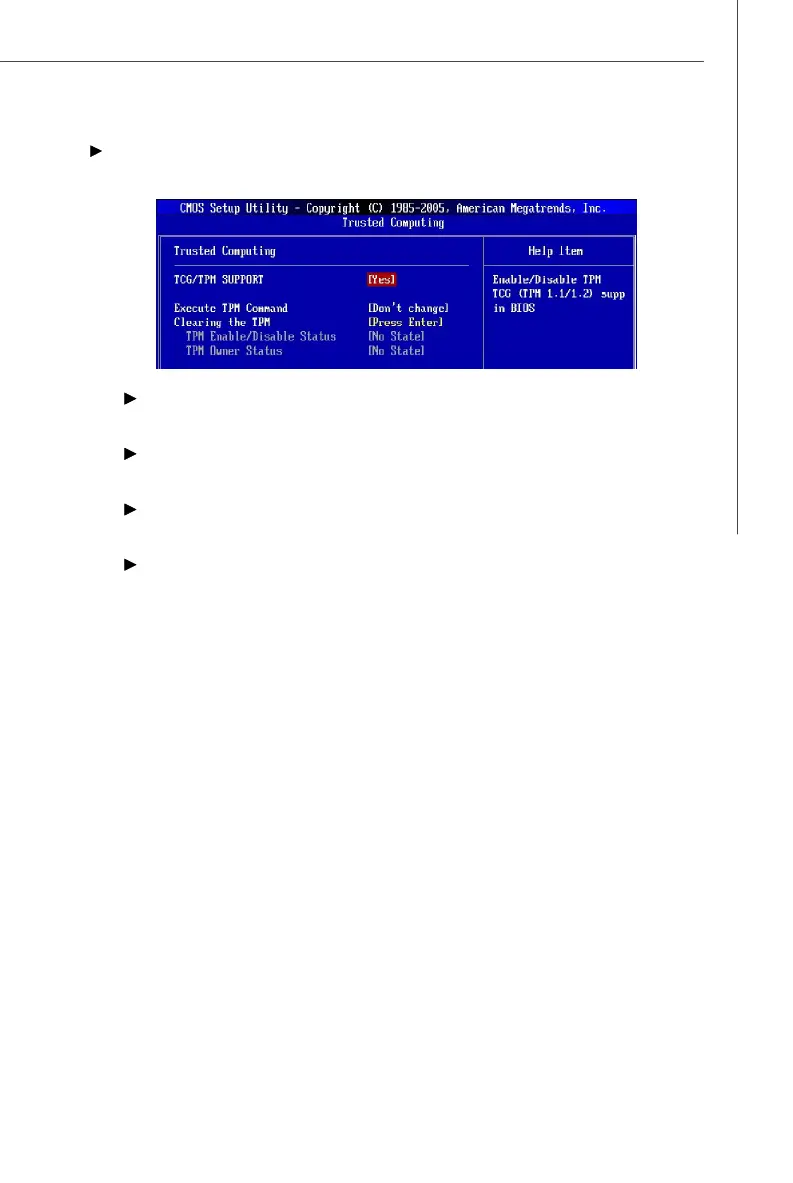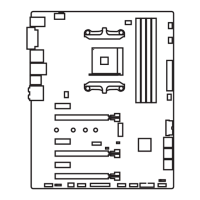3-11
BIOS Setup
Trusted Computing
Press <Enter> to enter the sub-menu and the following screen appears:
TCG/TPM SUPPORT
Setting the option to [Yes] enables TPM (Trusted Platform Module) to the system.
Execute TPM Command
Setting the option to [Enable] enable the system to execute TPM Command.
Clearing the TPM
Press Enter to clear the TPM status.
TPM Enable/Disable status, TPM Owner Status
These items show the status of TPM (read only).
