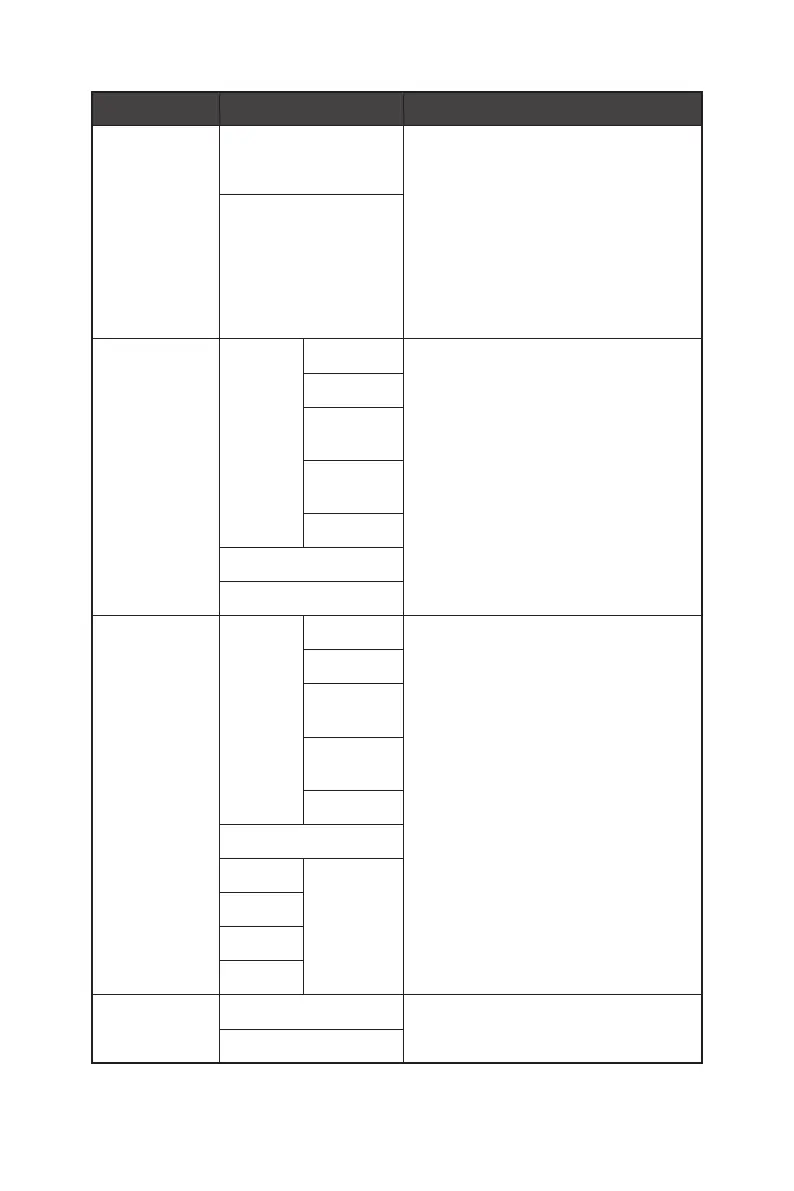15
OSD Menus
1st Level Menu 2nd/3rd Level Menu Description
MPRT Sync OFF ∙ When MPRT Sync is enabled,
Brightness cannot be enabled and
will be grayed out.
∙ HDCR and MPRT Sync cannot be
enabled simultaneously.
∙ Response time will be grayed out
while MPRT Sync is enabled.
∙ MPRT Sync is available when the
refresh rate is over 85Hz.
ON
Refresh Rate Location Left Top ∙ Location is adjustable in OSD Menu.
Press the OK Button to confirm and
apply your Refresh Rate Location.
∙ This monitor follows and works at the
Operating System’s preset Screen
Refresh Rate.
Right Top
Left
Bottom
Right
Bottom
Customize
OFF
ON
Alarm Clock Location Left Top ∙ After setting the time, press the
Middle Button to activate the timer.
∙ Users have to manually restore their
preset Alarm Clock after any AC
power loss and reconnection.
Right Top
Left
Bottom
Right
Bottom
Customize
OFF
15:00 00:01 ~
99:59
30:00
45:00
60:00
Adaptive-Sync OFF ∙ Adaptive-Sync prevents screen
tearing.
ON