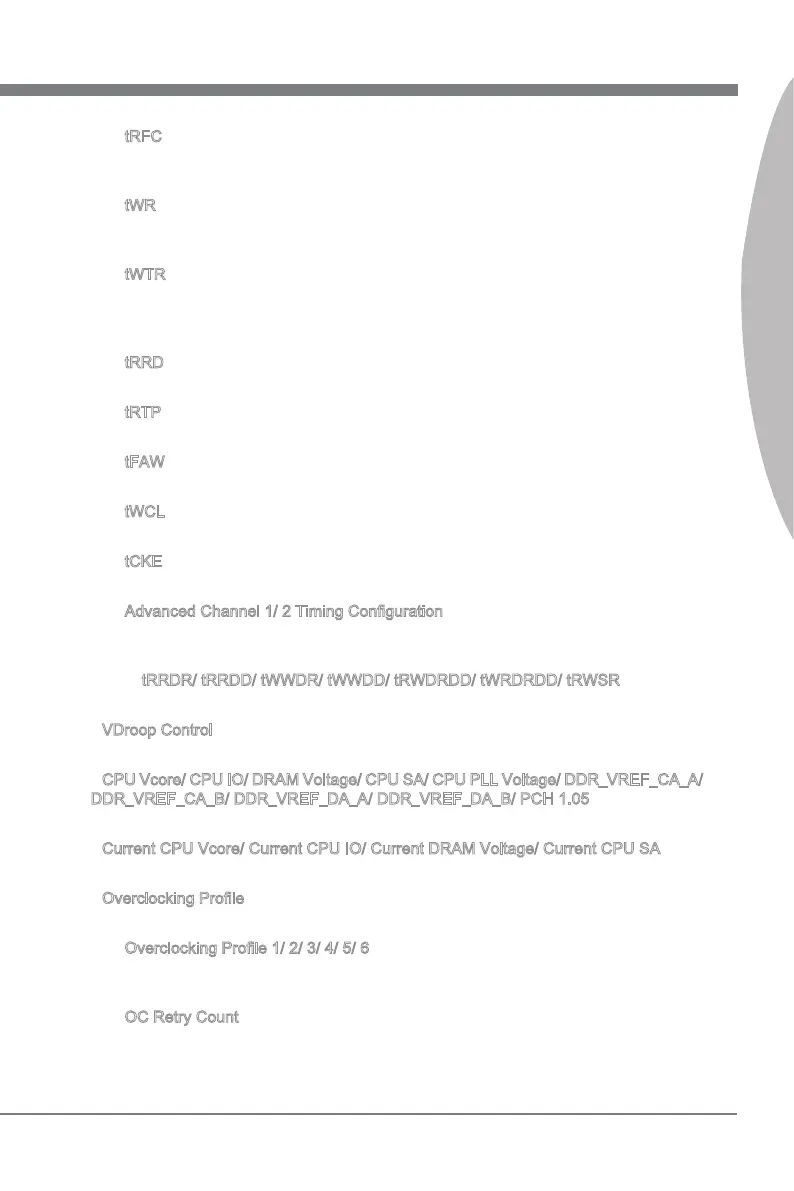En-33
Englsh
tRFC
Ths settng determnes the tme RFC takes to read from and wrte to a memory
cell.
tWR
Mnmum tme nterval between end of wrte data burst and the start of a precharge
command. Allows sense amplers to restore data to cells.
tWTR
Mnmum tme nterval between the end of wrte data burst and the start of a col
-
umn-read command. It allows I/O gatng to overdrve sense amplers before read
command starts.
tRRD
Speces the actve-to-actve delay of derent banks.
tRTP
Tme nterval between a read and a precharge command.
tFAW
Ths tem s used to set the tFAW (four actvate wndow delay) tmng.
tWCL
Ths tem s used to set the tWCL (Wrte CAS Latency) tmng.
tCKE
Ths tem s used to set the tCKE tmng.
Advanced Channel 1/ 2 Tmng Conguraton
Press <Enter> to enter the sub-menu. And you can set the advanced memory tmng
for each channel.
tRRDR/ tRRDD/ tWWDR/ tWWDD/ tRWDRDD/ tWRDRDD/ tRWSR
These tems s used to set the memory tmngs for memory channel 1/ 2.
VDroop Control
Ths tem s used to select the VDroop control mode.
CPU Vcore/ CPU IO/ DRAM Voltage/ CPU SA/ CPU PLL Voltage/ DDR_VREF_CA_A/
DDR_VREF_CA_B/ DDR_VREF_DA_A/ DDR_VREF_DA_B/ PCH 1.05
These tems are used to adjust the voltage of CPU, Memory and chpset.
Current CPU Vcore/ Current CPU IO/ Current DRAM Voltage/ Current CPU SA
These tems show current CPU Vcore/ CPU IO/ DRAM voltage. Read-only.
Overclockng Prole
Press <Enter> to enter the sub-menu.
Overclockng Prole 1/ 2/ 3/ 4/ 5/ 6
Press <Enter> to enter the sub-menu. In the sub-menu, these tems are used to save
the current settngs, and you can to load the settngs from the stored prole.
OC Retry Count
When overclockng has faled, settng ths tem as [1, 3] wll allow system to reboot
1/ 3 tmes wth the same overclocked conguraton. If overclockng has faled every
tme, the system wll restore the defaults.
▶
▶
▶
▶
▶
▶
▶
▶
▶
▶
▶
▶
▶
▶
▶
▶
