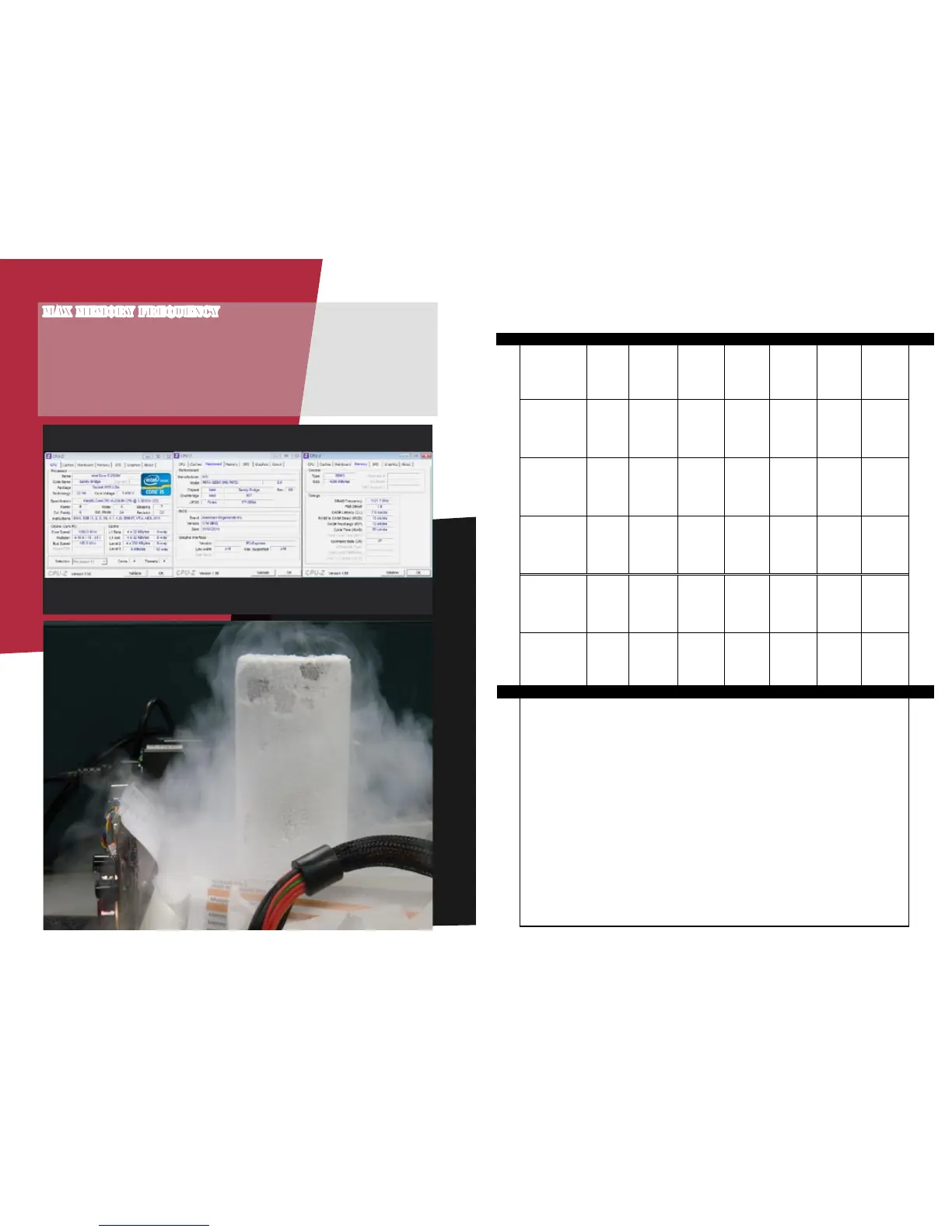Max Memory Frequency
Memory overclocking on the Sandy Bridge is limited by the Memory Ra-
tio. Memory frequency can only be set to 800MHz, 1066MHz, 1333MHz,
1600MHz, 1866MHz, or 2133MHz.
In other words, the most stable memory overclock that can be achieved with
XMP is 2133MHz. To increase the frequency even further, the Memory Ratio
will need to be adjusted along with CPU base clock and voltage.
• CPU Voltage: 1.4V
• CPU IO Voltage: 1.35V
• DRAM Voltage: 1.65V
• CPU Ratio: 33
Base Clock: 10499KHz
Reference setting : DDR3-2242MHz
Tuning Item Default Increment Easy Normal Fun Danger
Not Recom-
mend
CPU Ratio 34 1 34~40 40~45 45~50 50~55 >56
CPU Vcore
(V)
1.160 0.005 ~1.3 1.3~1.4 1.4~1.5 1.5~1.6 >1.6
CPU IO Voltage
(V)
1.112 0.0265 ~1.2 1.25~1.3 1.3~1.4 1.4~1.5 >1.5
Memory Frequency
(MHz)
DDR3-
1333
Depends
on DRAM
Ratio
DDR3-
1333~1600
DDR3-
1600~2000
DDR3-
2000~2133
>DDR3-
2133
> DDR3-
2300
RAM Voltage
(V)
1.472 0.007 1.5~1.6 1.6~1.65 1.65~1.8 >1.8 >1.9
Note:
1. The reference value above is for Core i7 2600K D2 ver. Processor.
2. The condition is based on air cooling.
3. BIOS internal PLL voltage function enable.
4. Increasing voltage may raise the success rate of overclocking as the risk of damage
the CPU; thus,we suggest use the special design CPU cooler set to prevent the CPU
from overheating.
5. Below voltage value would cause the damage of component while under air cooling.
• CPU Voltage:1.7V
• CPU IO Voltage:1.5V
• DRAM Voltage:1.9V
We suggest disable some items in BIOS,such as Green Power Phase Contral and
OverSpeed Protection.
P67A-GD80 (B3) OC SETTING REFERENCE TABLE
