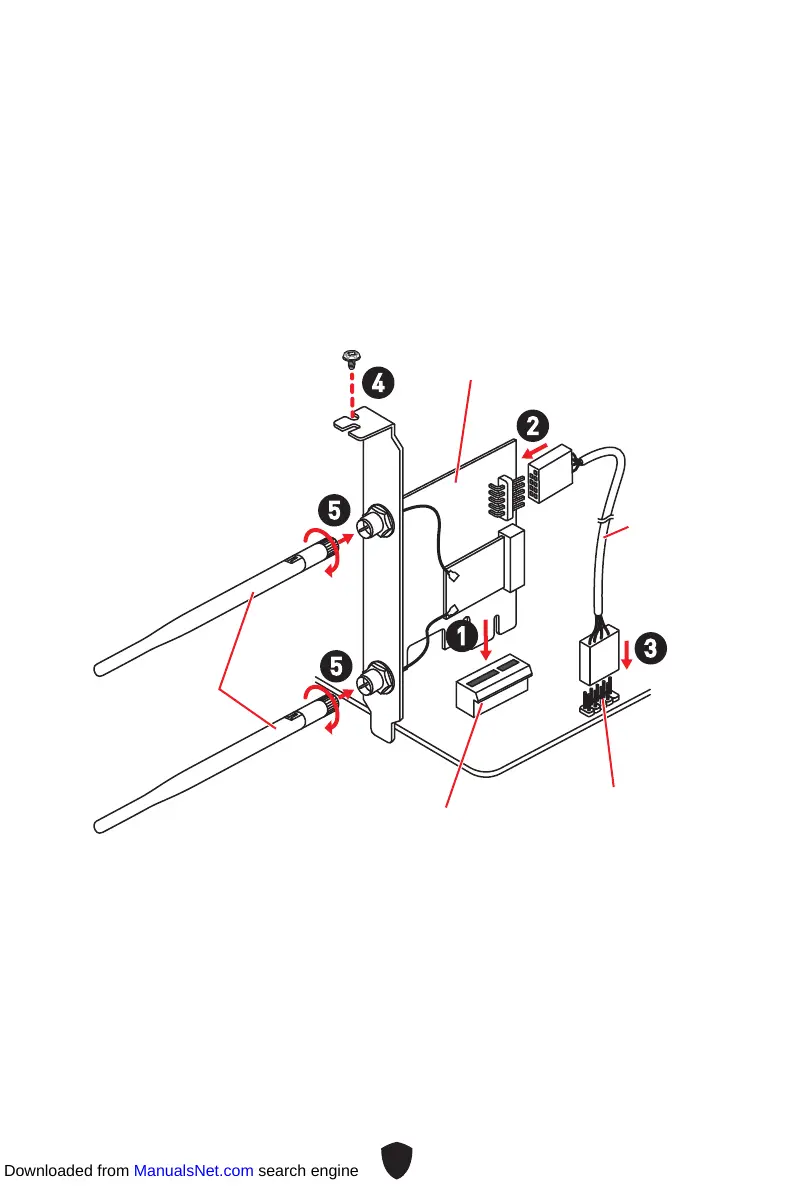16
Installation de la carte PCIe Wi-Fi/Bluetooth (PRO B660M-P WIFI
DDR4)
Veuillez suivre les étapes ci-dessous pour installer la carte PCIe WiFi/Bluetooth.
1. Installez la carte PCIe Wi-Fi/Bluetooth dans le slot PCIe x1.
2. Branchez une extrémité du câble USB au connecteur USB de la carte.
3. Branchez l’autre extrémité du câble USB au connecteur USB 2.0 de la carte mère.
4. Utilisez la vis pour fixer la carte.
5. Vissez fermement les antennes aux connecteurs RP-SMA de la carte PCIe Wi-Fi/
Bluetooth comme indiqué.
Important
Assurez-vous que tous les câbles sont correctement connectés.
1
2
3
5
5
4
Antennes
Câble USB
Connecteur USB 2.0
Slot PCIe x1
Carte PCIe Wi-Fi/Bluetooth
Downloaded from ManualsNet.com search engine
