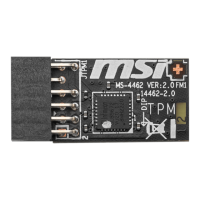20
Overview of Components
PCI_E1~5: PCIe Expansion Slots
PCI_E1: PCIe 4.0 x16
PCI_E4: PCIe 3.0 x1
PCI_E2: PCIe 4.0 x8
PCI_E3: PCIe 4.0 x16
PCI_E5: PCIe 4.0 x8
Multiple graphics cards installation recommendation
PCI_E1* PCI_E1*
PCI_E3
PCI_E3
PCI_E5
PCI_E1*
* To prevent monitor blank during the system POST. If you have multiple graphics
cards installed, as marked above, connect your monitor to the graphics card located
on the first PCIe x16 slot.

