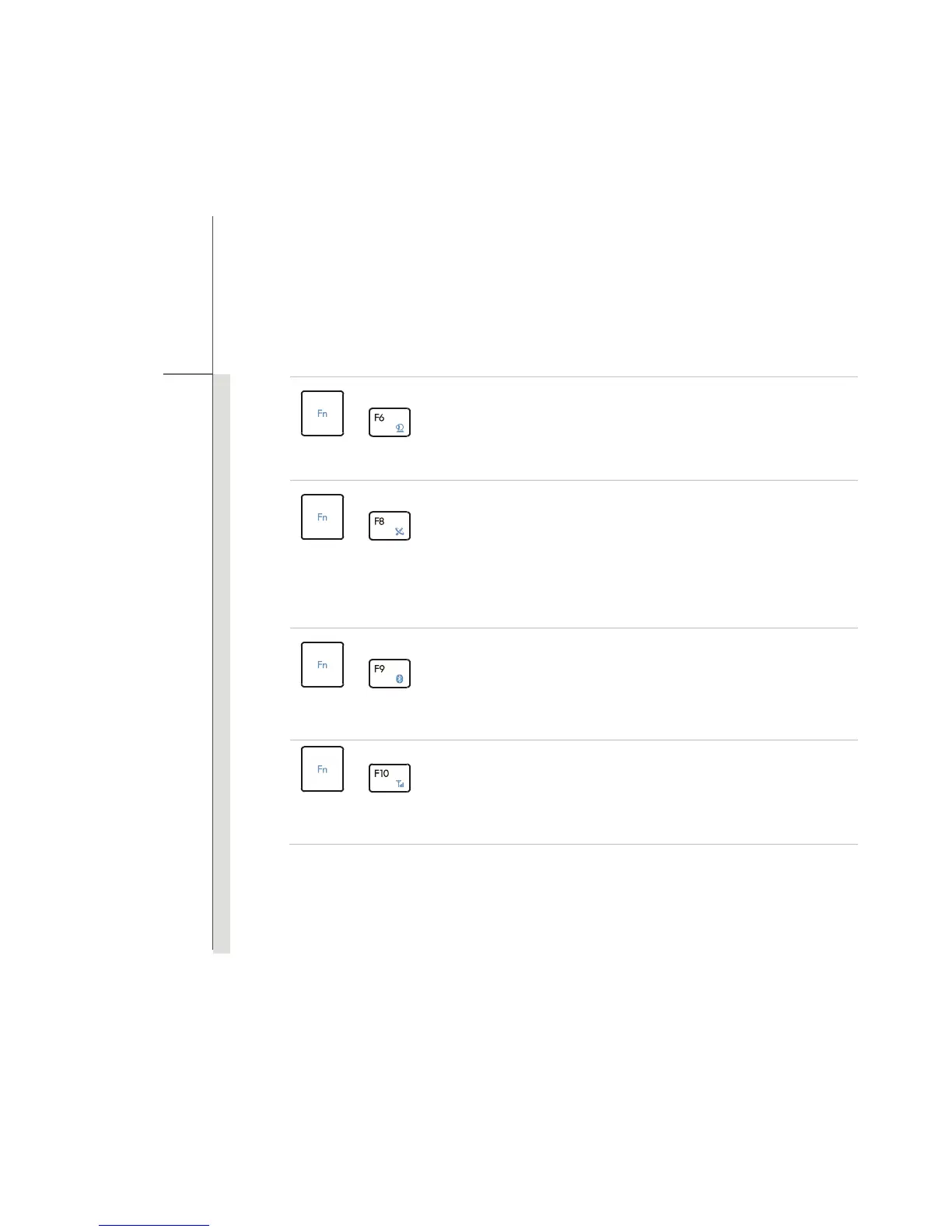3-23
Getting Started
+
Webcam
Press and hold the Fn button, and then press the F6 button to turn
the Webcam function on. Press again to turn it off.
+
WLAN (WiFi)
or
WiMax
(optional)
Press and hold the Fn button, and then press the F8 button
repeatedly to turn the Wireless LAN (WiFi) or WiMAX function on
or off recurrently.
+
Bluetooth
(optional)
Press and hold the Fn button, and then press the F9 button to turn
the Bluetooth function on. Press again to turn it off.
+
3G
(not supported)
This function is NOT supported on this model.