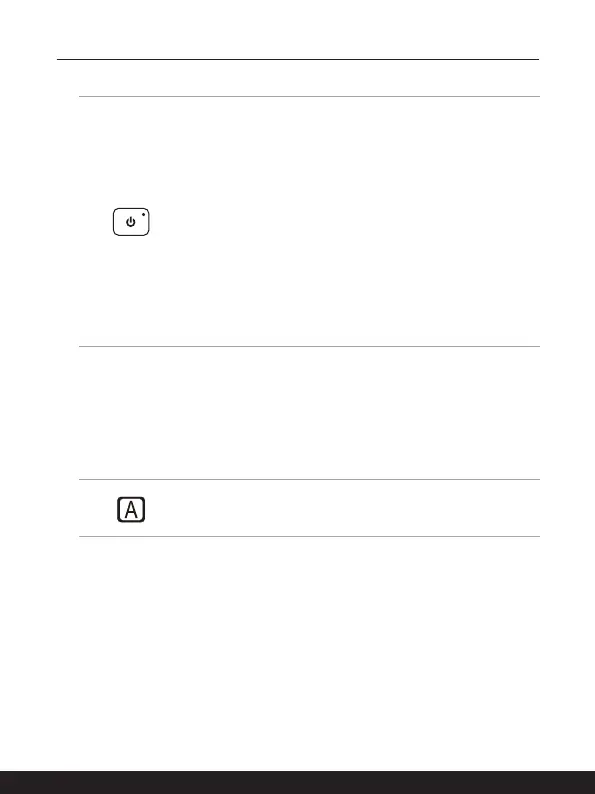2-4 2-5
Introductions
1. Power Key/ Power LED/ GPU Mode LED
Power Key
• Press this key to turn the notebook power ON.
• While the notebook is turned on, press this key to force
the computer into sleep state. Press again to wake up the
system from sleep state.
• Long press this key and follow the on-screen instruction to
turn the notebook power OFF.
Power LED/ GPU Mode LED
• Glowing white when the notebook power is turned on and in
integrated GPU mode.
• Glowing amber when it is in optionally supported discrete
GPU mode.
• LED flashes when the notebook goes to the sleep state.
• LED goes off when the notebook is turned off.
2. Keyboard
The built-in keyboard provides all the functions of a notebook keyboard. Refer to How
to Use the Keyboard for details.
3. Touchpad
This is the pointing device of the notebook.
4. Status LED
Caps Lock
Glows when the Caps Lock function is activated.
5. Webcam/ Webcam LED/ Internal Microphone
• This built-in webcam can be used for picture taking, video recording or
conferencing, and so on.
• Webcam LED indicator, next to the webcam, blinks when webcam function is
activated; LED goes out when this function is turned off.
• The built-in microphone shares the same function with an external one.