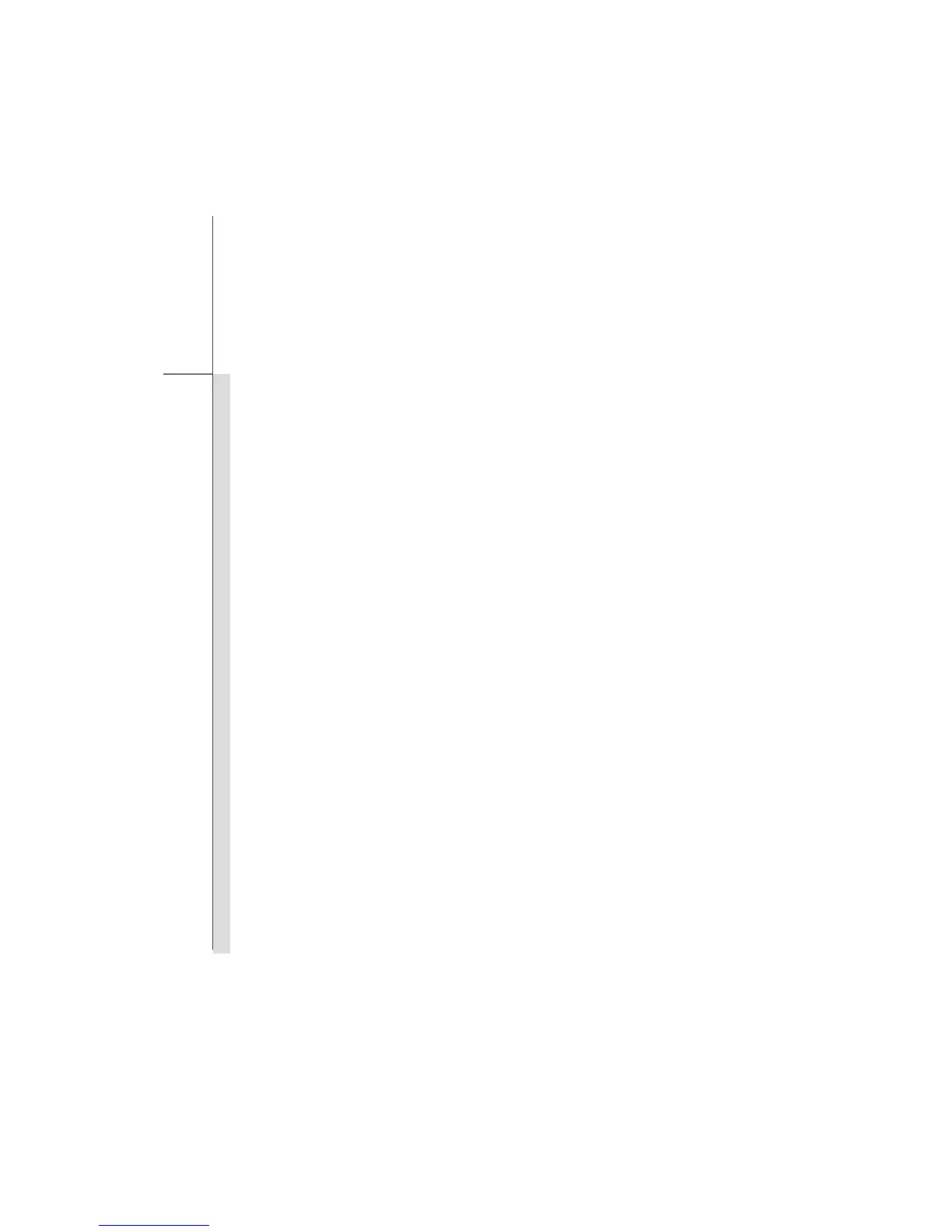1-3
Preface
Getting Started
Power Management ...................................................................................................................... 3-2
Battery Power........................................................................................................................... 3-2
AC Power ................................................................................................................................. 3-3
Power On the Tablet PC........................................................................................................... 3-5
Power Management in Windows OS ....................................................................................... 3-6
Energy Saving Tips................................................................................................................... 3-8
Basic Operations .......................................................................................................................... 3-9
Safety and Comfort Tips........................................................................................................... 3-9
Having a Good Work Habit....................................................................................................... 3-9
Amusing Features .................................................................................................................. 3-10
Rotating the Display ............................................................................................................... 3-13
Using the Quick Launch Buttons............................................................................................ 3-14
Using 3G Function (Optionally Supported) ............................................................................ 3-16
Connecting the External Devices.............................................................................................. 3-17
Connecting the Communication Devices ............................................................................... 3-17
Connecting the Peripheral Devices........................................................................................ 3-19