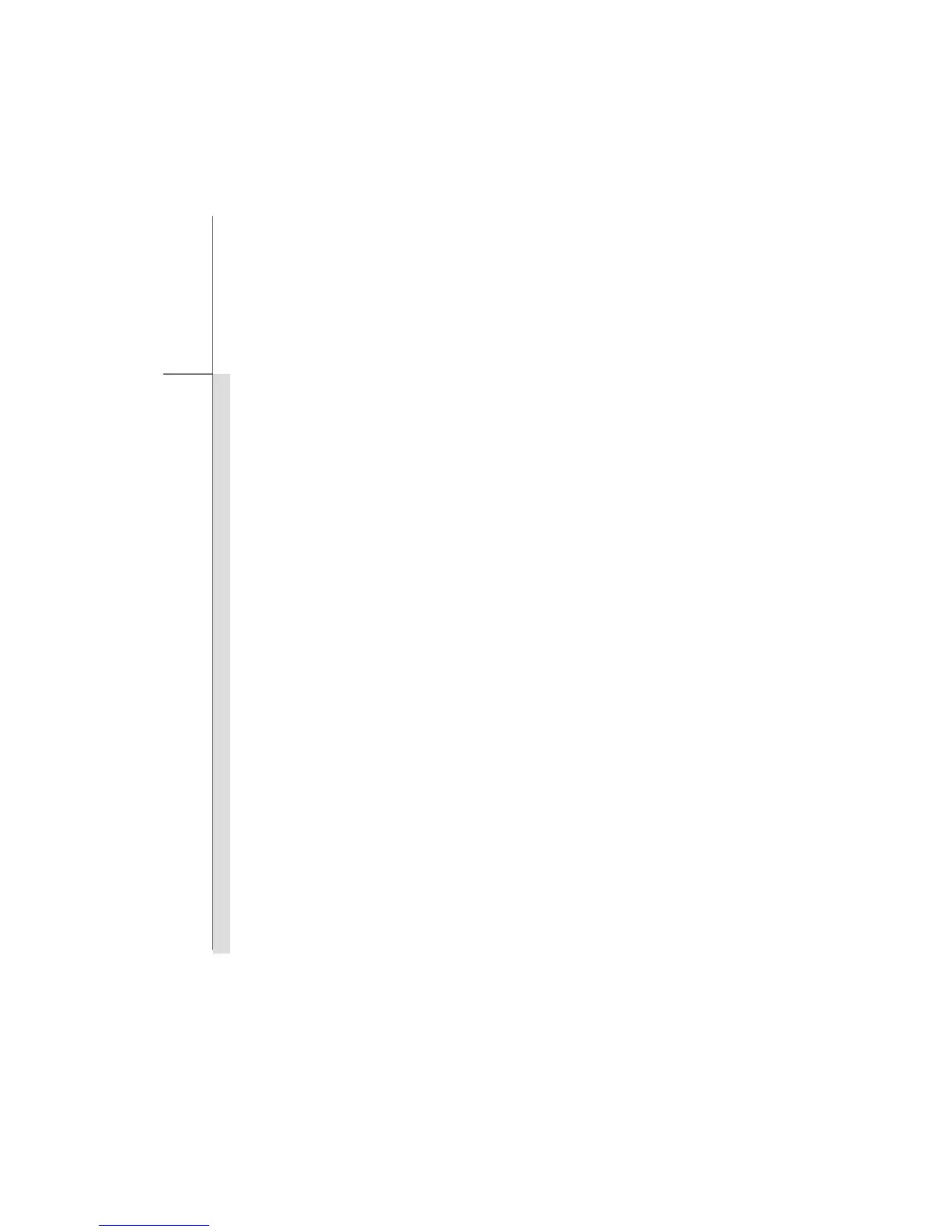2-9
Introductions
1. Power Button
Press the power button to turn this product ON and OFF.
2. WLAN or 3G Function Button (Optionally Supported)
Press this button to turn the Wireless LAN or 3G function on or off recurrently. For detailed
instructions of using WLAN or 3G Function, please refer to the chapter 3 of this manual.
3. Bluetooth Function Button (Optionally Supported)
Press this button to turn the Bluetooth function on or off recurrently. For detailed instructions of
using Bluetooth Function, please refer to the chapter 3 of this manual.
4. Stereo Speakers
Give high quality sound blaster with stereo system and Hi-Fi function supported.
5. Internal Microphone
This is the built-in microphone and its function is the same with microphone.
6. Front Webcam/ Rear Webcam
This built-in Front/ Rear Webcam can be used for picture taking, video recoding or
conferencing, and any other interactive applications.