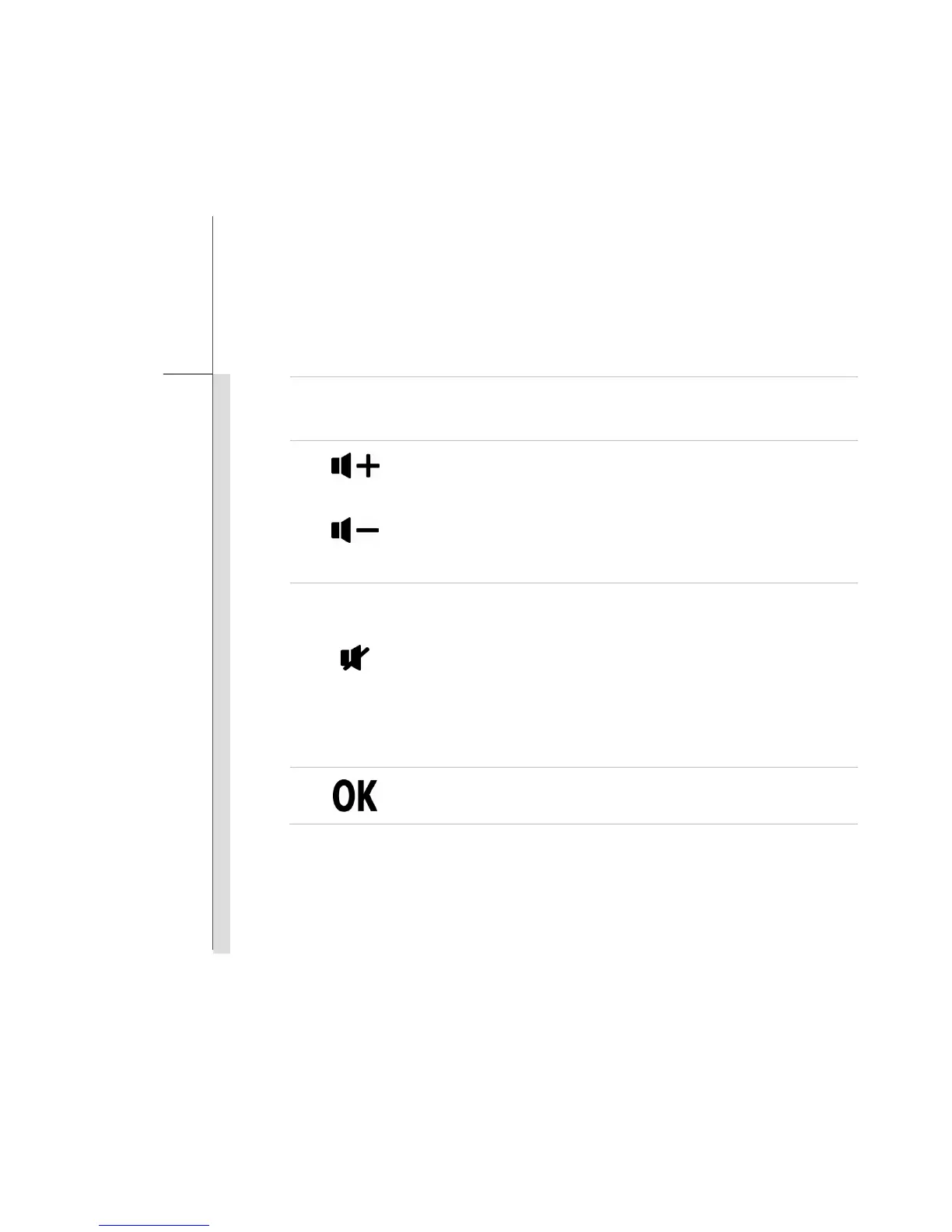3-15
Getting Started
Read the icon on behalf of the Webcam Status appearing on the
display to learn the function status.
Volume Up
Volume Down
Press the Volume Up or Volume Down button to decrease or
increase the sound volume.
Read the icon on behalf of the Sound Level Status appearing on
the display to learn the function status.
Mute
Press the Mute button to disable the sound volume. Press again
to restore the sound volume to the previous sound level.
Press and hold the Mute button for 3 seconds to bring up the tag of
Windows Security. In this tag, users can lock the device for
security concern, if necessary.
Read the icon on behalf of the Mute Status appearing on the
display to learn the function status.
This button works the same as the Enter button on the keyboard.