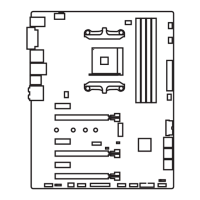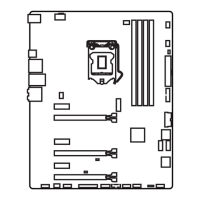Virtual OC Genie Button
Enables or disables the OC Genie function by clicking on this button. When enabled,
this button will be light. Enabling OC Genie function can automatically overclock with
Important
not to load defaults after enabling the OC Genie function.
Menu display
Boot device priority bar
You can move the device icons to change the boot priority.
High priority Low priority
System information
Shows the time, date, CPU name, CPU frequency, DRAM frequency, DRAM capacity
and the BIOS version.
Language
Allows you to select the language of the BIOS setup.
Temperature monitor
Shows the temperatures of the processor and the motherboard.
My Favorites
Allows you to create your personal BIOS menu where you can save and access your
favorite/ frequently-used BIOS setting items.
Default HomePage - Allows you to select a BIOS menu (e.g. Settings, OC...,etc)
as the BIOS home page.
Favorite1~5 - Allows you to add the frequently-used/ favorite BIOS setting items
in one page.

