Chapter 1
1-10
Getting Started
DisplayPort
DisplayPort is a digital display interface standard. This connector is used to connect a
monitor with DisplayPort inputs.
Important
This platform supports dual-display function.
HDMI+DisplayPort HDMI+HDMI
Extend mode
(Extend the desktop to the second and third monitor)
Clone mode
(Monitors have the same screen)
eSATA Port
The eSATA (External SATA) port is for attaching the eSATA hard drive.
Audio Ports
These connectors are used for audio devices. The color of the jack refers to the
function of the connector.
Line in: Used for connecting external audio outputting devices.
Line out: Used as a connector for speakers or headphone.
Mic: Used as a connector for a microphone.
RS-Out: Rear surround sound line out in 4/ 5.1/ 7.1 channel mode.
CS-Out: Center/ subwoofer line out in 5.1/ 7.1 channel mode.
SS-Out: Side surround sound line out in 7.1 channel mode.
Clear CMOS Button
There is CMOS RAM present on board that is powered by an external battery to store
the operating system (OS) every time it is turned on. If you wish to clear the system
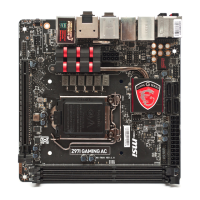
