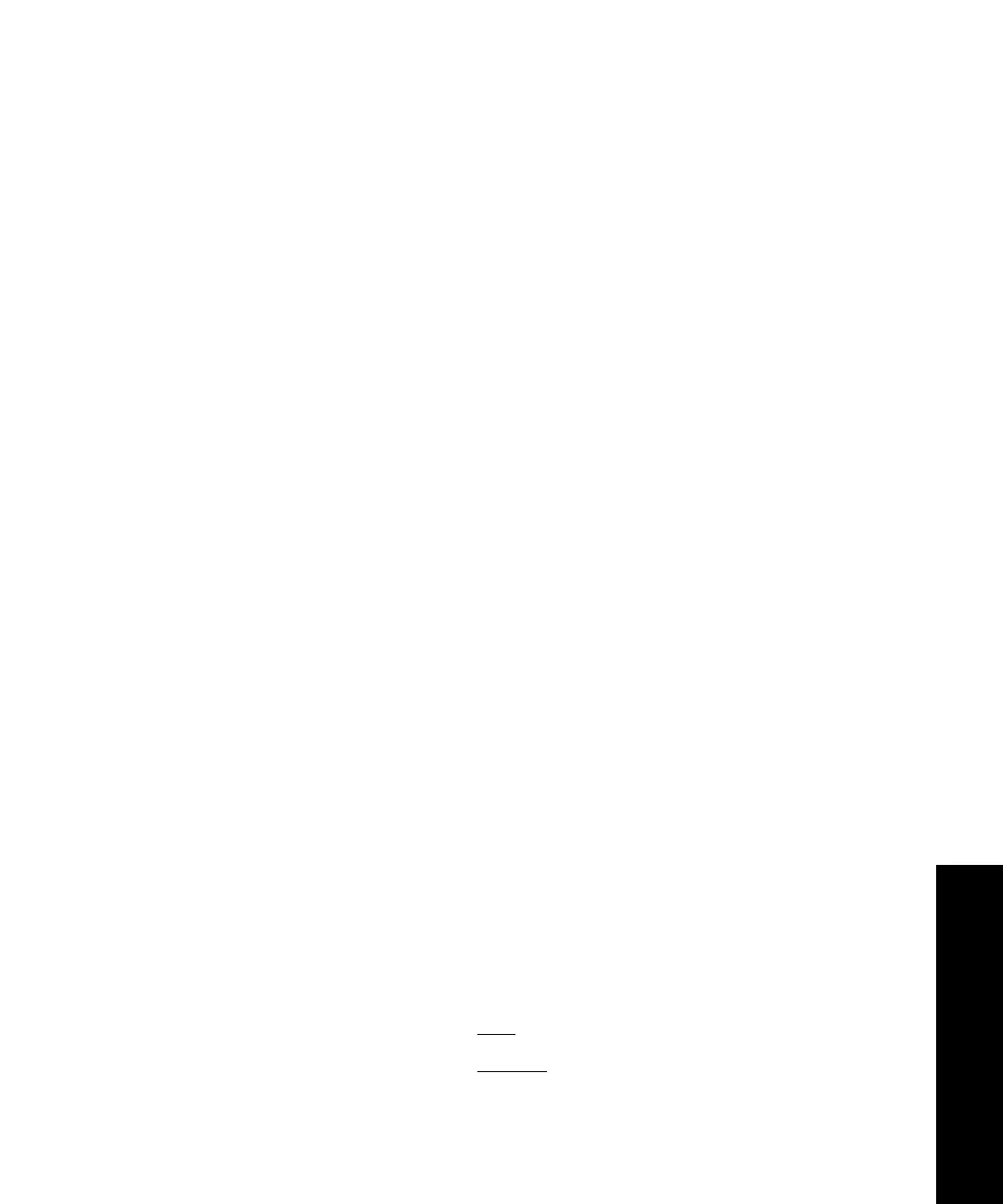Calibrating an LVDT
Model 493.02 Controller Service
Calibration
123
LVDT recalibration If the LVDT has been previously calibrated, use the following
procedure:
1. Locate the calibration data sheet for the appropriate conditioner.
2. Ensure that system hydraulics is off.
3. Open the Linearization Data window.
Stand-Alone—Path: Setup > Disp > Calibration > Cal Type >
Gain/Linearization > Linearization Data
Automated— Click Linearization Data on the Calibration tab
to open the Linearization Data window.
4. Transfer Standard and Conditioner data from the conditioner’s
calibration data sheet to corresponding data entries on the
Linearization Data window.
5. Turn on system hydraulics.
6. Verify the linearization data.
Stand-Alone:
A. Using the front panel Dial, adjust the Setpoint for each
retraction and extension command point on the Linearization
Data window.
B. At each command point, verify both the dial indicator value
(Standard) and its corresponding conditioner feedback value
(Conditioner) with the corresponding values on the
Calibration Data sheet.
Automated:
A. Adjust the Manual Cmd slider for each retraction and
extension command point on the Linearization Data window.
B. At each command point, verify both the dial indicator value
(Standard) and its corresponding conditioner feedback value
(Conditioner) with the corresponding values on the
Calibration Data sheet
If the data is valid
: Stop this procedure.
If the data is not valid
: Proceed to the next step.