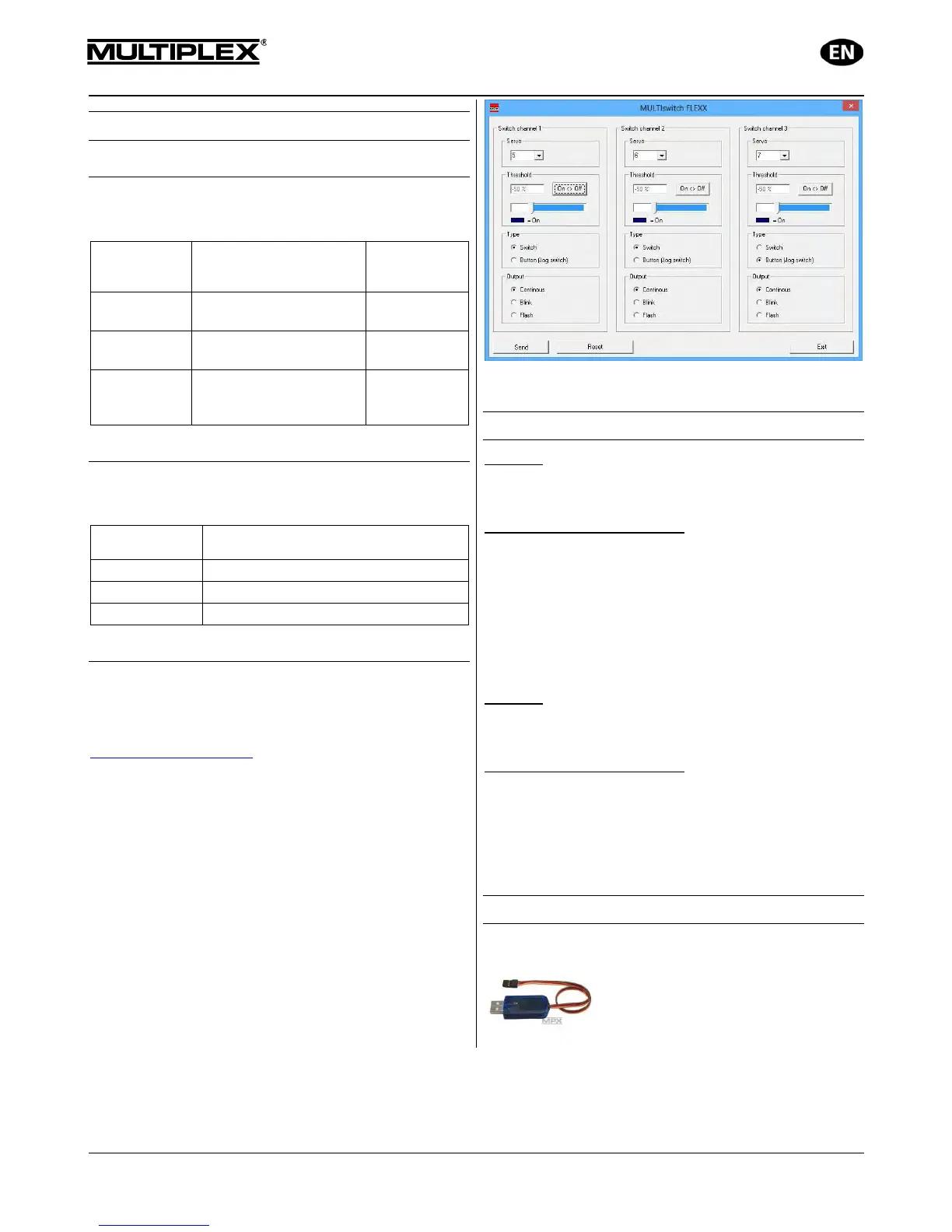1 Left vertical rocker
switch
on / off
2 Right vertical rocker
switch
on / off
3 Left stick button Press button
to switch on /
off
6.2 Assignment of free servo channels
If you are using a remote control with freely assignable
servo channels, you can control the MULTIswitch FLEXX
with the factory settings as follows:
channel
5 1
6 2
7 3
6.3 Settings using MULTIPLEX Launcher
You can customize MULTIswitch FLEXX according to
your requirements using the free MULTIPLEX Launcher
PC software.
The MULTIPLEX Launcher PC software is available at
http://www.multiplexrc.de.
You need the following accessories to connect to a PC:
• MULTIPLEX PC USB adapter #85149
You can specify the following settings for each switching
channel:
• Servo channel
• Switching threshold and direction
• Type of switching function
• Load control: Duration, blink mode, flash mode
Figure 5 Windows software MULTIPLEX Launcher
7 ERRORS AND SOLUTIONS:
Problem:
MULTIswitch FLEXX is not receiving any data via the
SRXL cable (the LED remains off).
Possible causes and solutions:
• MULTIswitch FLEXX must be restarted (e.g. after
operation on the PC): Disconnect the supply voltage
and reconnect it.
• If you are using a MULTIPLEX telemetry receiver, the
SRXL output must be activated first on the receiver
(e.g. using the MULTIPLEX PC USB adapter #85149
and MULTIPLEX Launcher or using #82094
MULTImate).
Problem:
The LED for receiving data lights up, but no power is
being supplied to the loads.
Possible causes and solutions:
• Jumper U(Bat) is disconnected.
• No voltage source is connected to the terminal U(Bat).
• The servo assignment on the remote control
transmitter does not match the settings in the
MULTIswitch FLEX.
8 ACCESSORIES
MULTIPLEX PC USB adapter
#85149