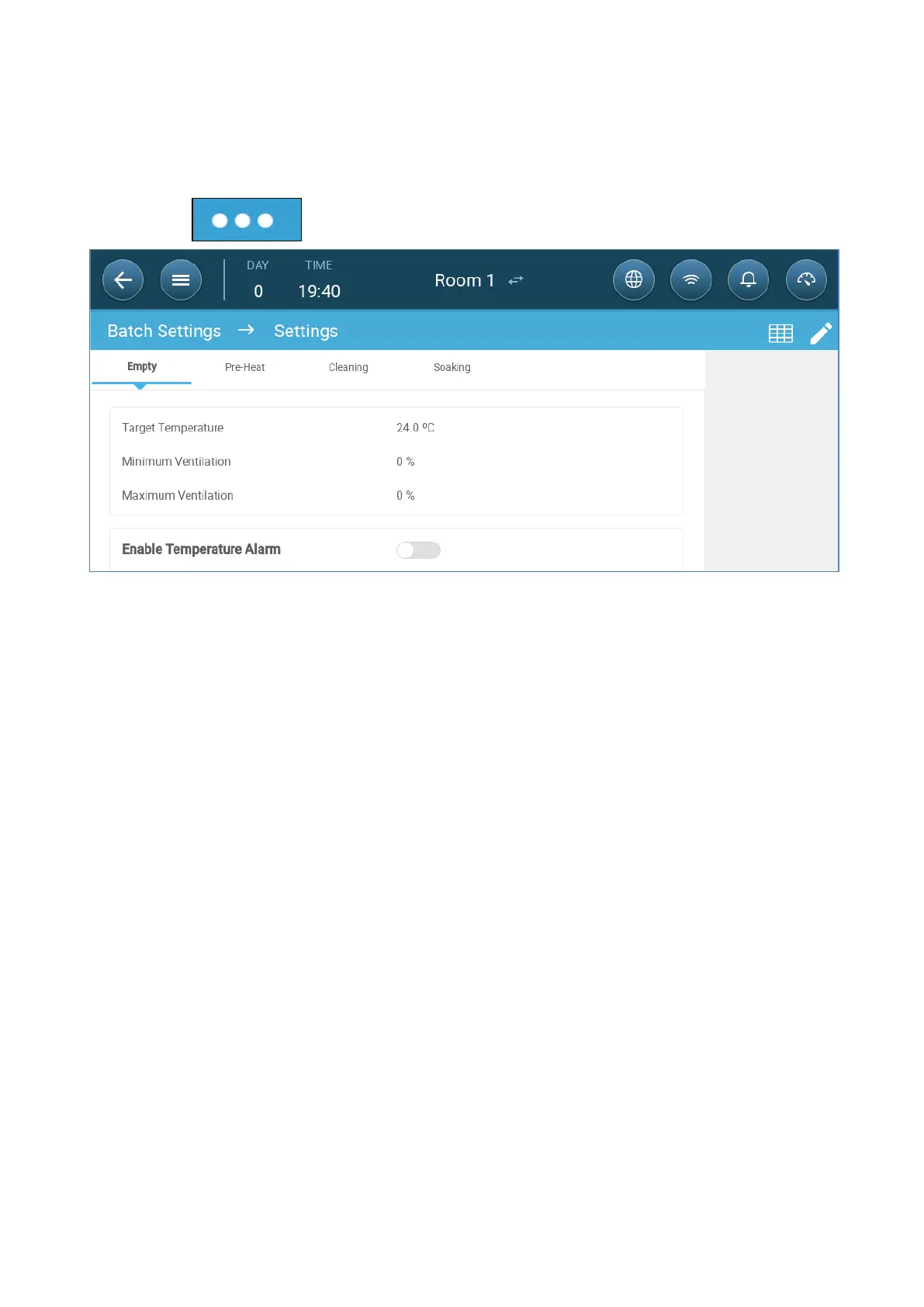© Munters AB, 2020 19
4.2.2
D
EFINING THE
B
ATCH
Settings
“Batch Settings” Settings page defines basic parameters for rooms when these room are NOT in normal
mode. All other modes have the same parameters.
1. Click .
2. Click the required tab and define:
o
Set the target temperature above which ventilation output increases. Range: -40 to +90⁰
C; Default: +24⁰
o
Minimum/Maximum Ventilation: Set the minimum and maximum ventilation for air
exchange, according to the animals’ age.
o
Enable Temperature Alarms: Set the temperature below/above which Trio activates an
alarm. Range: -40 to +90⁰ C; Default: Low alarm 0, High alarm +40⁰
4.3
Defining the Expected Animal Weight
Animal weights are used when calculating the amount of air required when using Ventilation by Weight
(page 36). In this screen, define the expected weights over the growth cycle. Trio provides a default
chart which can be edited.
•
Piglets: 1.5kg – 2.0kg
•
Remain with mothers 21 – 42 days (20 kg)
•
Finishing facility: up to 75 – 100 kg
•
Animal Weight Main Screen
•
Animal Weight Curve
