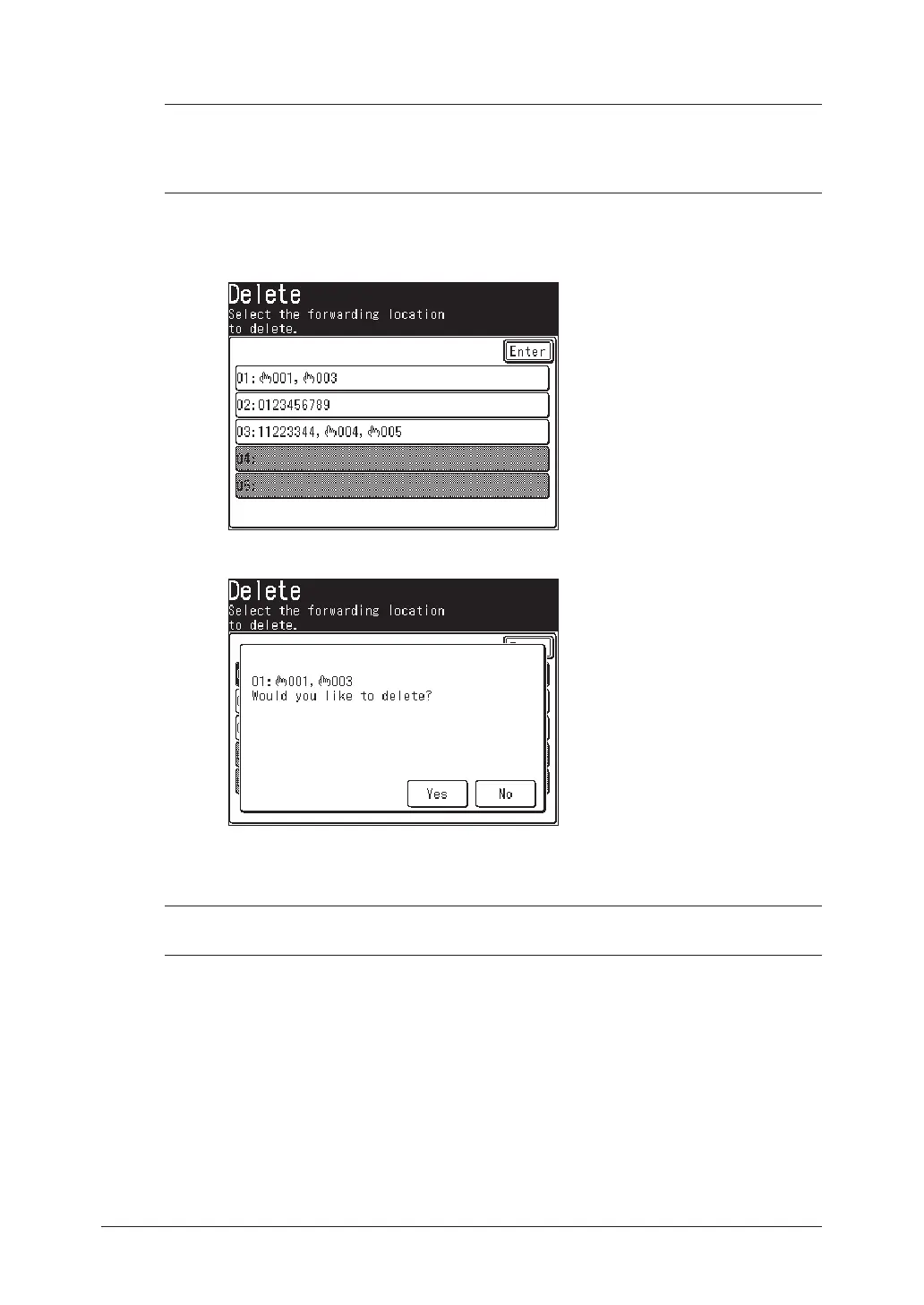3-56 FAXING
Deleting a transfer rule
NOTE: When your machine is connected to the network, you cannot register, edit or
delete the transfer rule from the machines control panel. Use the Browser to
register, edit or delete the transfer rules. For details on registering and editing
the transfer rules using the Browser, see “Network Guide”.
1
Press [Setting], [Fax Settings], [Fax Forward], [Delete].
2
Select the transfer rule you want to delete.
3
Press [Yes] to delete.
4
To delete another transfer rule, repeat from step 2.
Press [Reset] to return to the standby mode.
NOTE: To print a list of transfer rules, press [Setting], [List], [Other Lists], [Fax For
-
ward], then [Yes]. (See page 13-3.)
