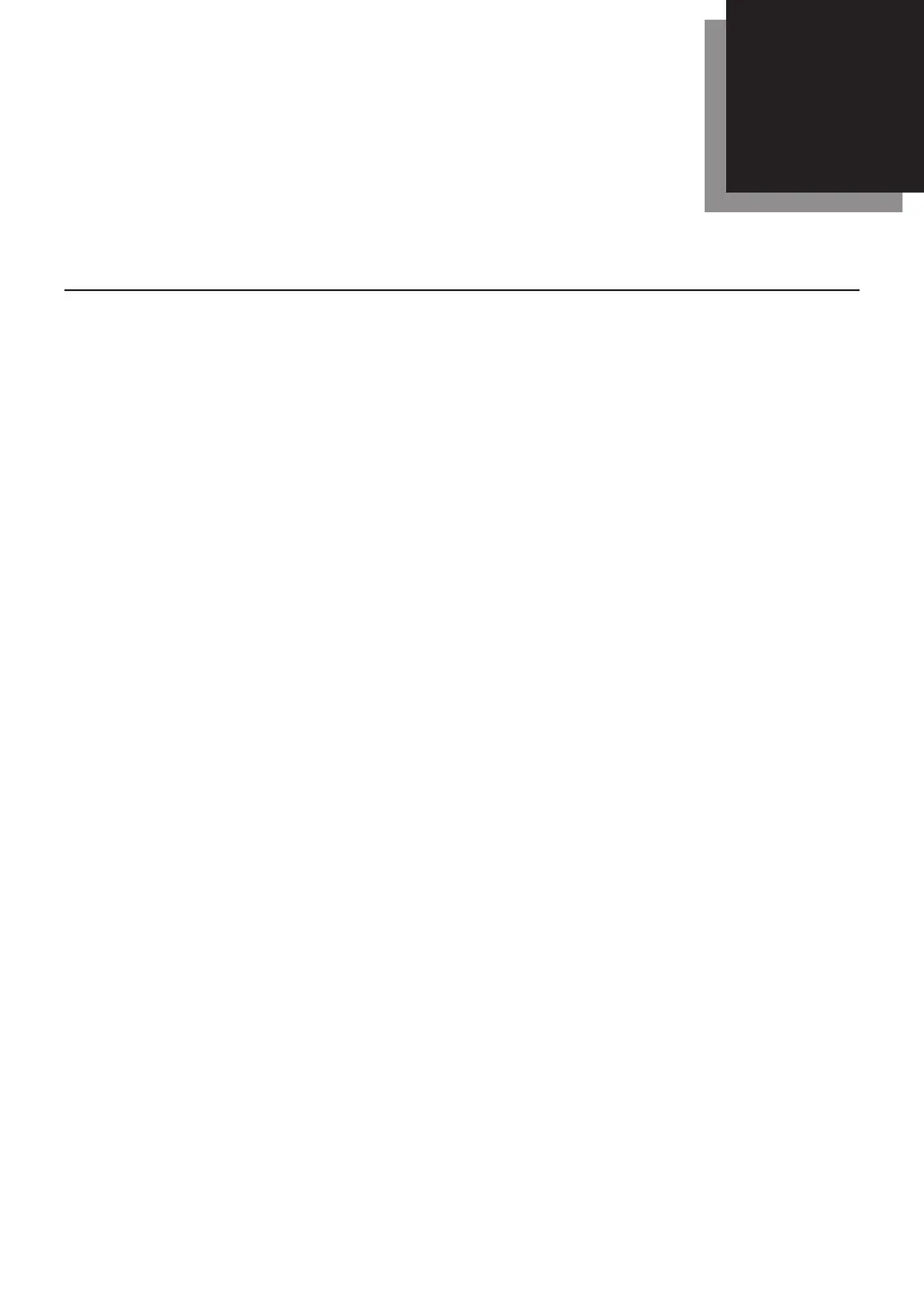4
Before sending ........................................................................................4-2
Sending an e-mail ..................................................................................4-2
Entering an e-mail address using the QWERTY keypad .............4-2
Re-mail ............................................................................................4-3
Mail History ....................................................................................4-4
Reviewing or canceling commands .......................................................4-6
Advanced mail functions .......................................................................4-6
Adding a text message to your e-mail ............................................4-7
Batch scan
ning ..............................................................................4-11
Checking
for new e-mail ...............................................................4-12
Specifying the attachment file format .........................................
4-13
Chapter
Internet Fax functions
