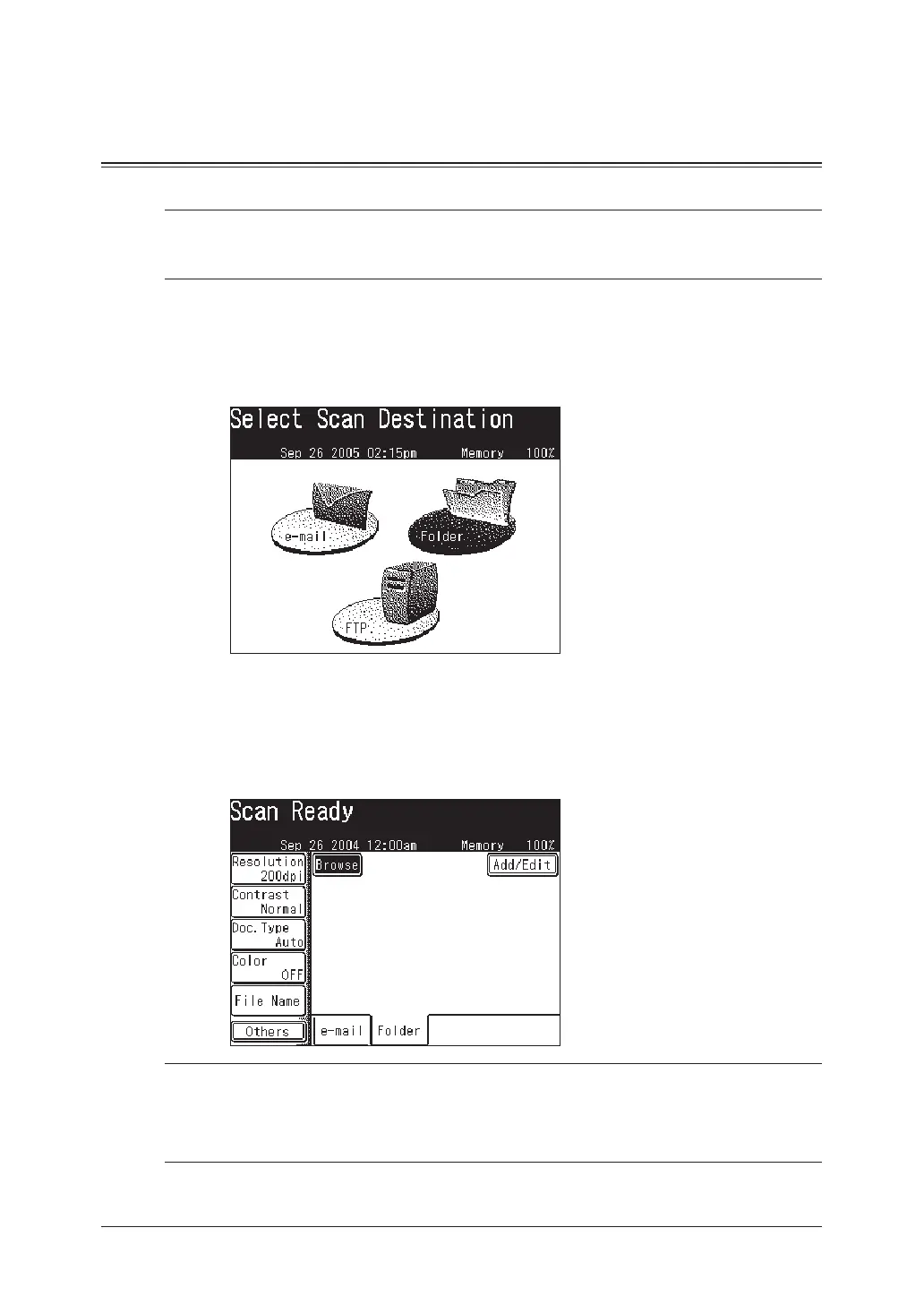5-28 SCANNING
Scan to folder
Scanning documents into a folder
You can scan a document directly into a network folder.
NOTE: To save a scanned document to a folder, you should have a shared folder in your
computer. Create a shared folder in advance, referring to your PC manual if
necessary.
1
Set the document.
2
Press [SCAN] on the control panel.
3
Press [Folder].
4
Adjust the scan settings, or set advanced functions.
For more information about those functions, see “Before scanning” on pages 5-2
to 5-8 and “Advanced functions” on pages 5-56 to 5-66.
5
Press [Browse]. The “Network Navigation” screen will be displayed.
NOTE:
The following folders will not be browsed from your machine:
• Folders that are not in the same segment with your machine.
• Folders that name contain 13 or more characters.
• Folders that link contain more than 100 characters in length.
