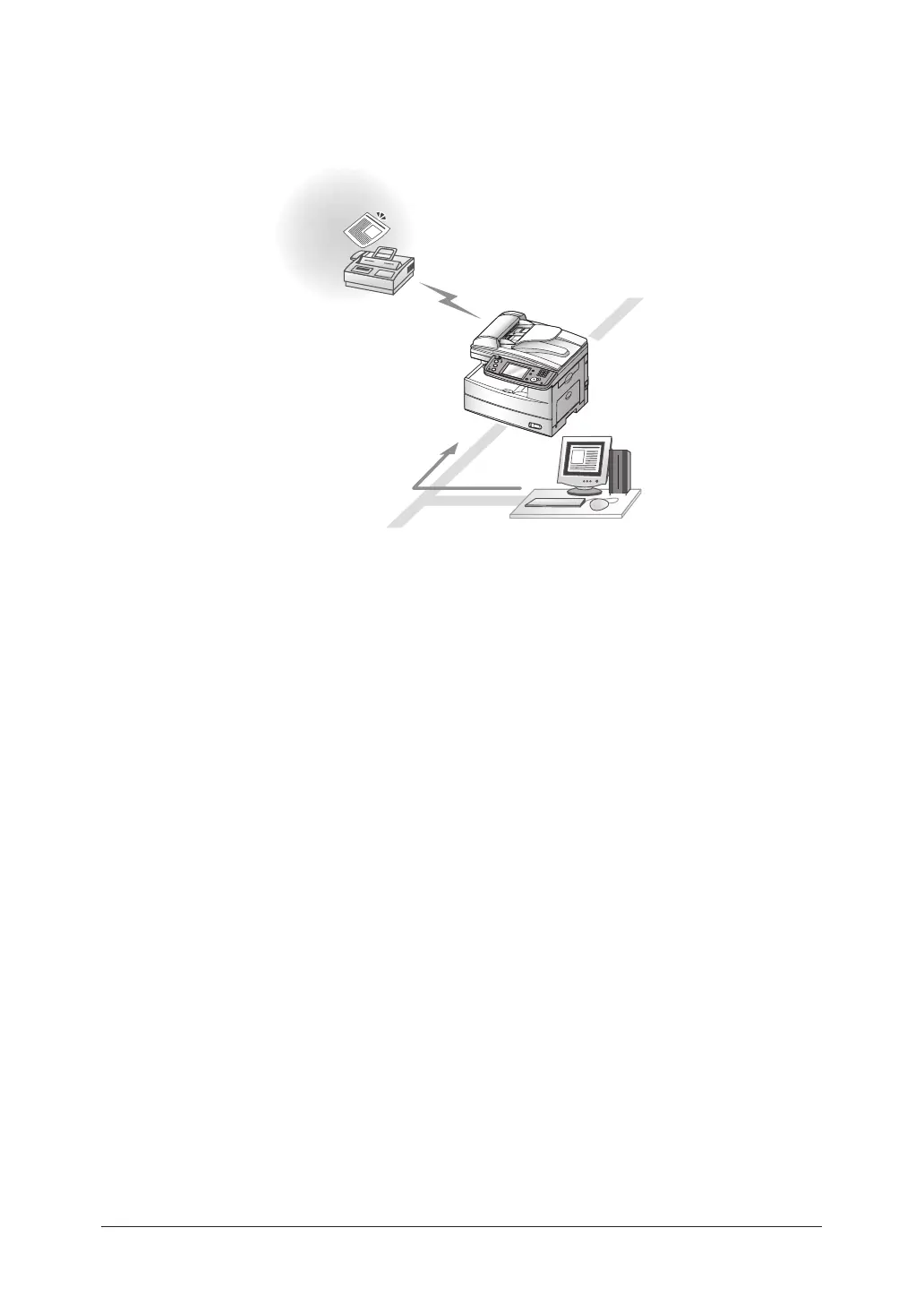8-2 PC-FAX FUNCTION
You can send a document from a PC application to a remote fax machine or e-mail
location:
This process allows you to save time and reduce the paper consumption in your
office.
Installing the driver
In order to perform a PC fax, you need to have the PC-FAX driver installed on your
PC.
The PC-FAX driver is located on the CD supplied with your machine. For more
information on how to install the driver, refer to the “Network Printer Manual”
located on the CD.
