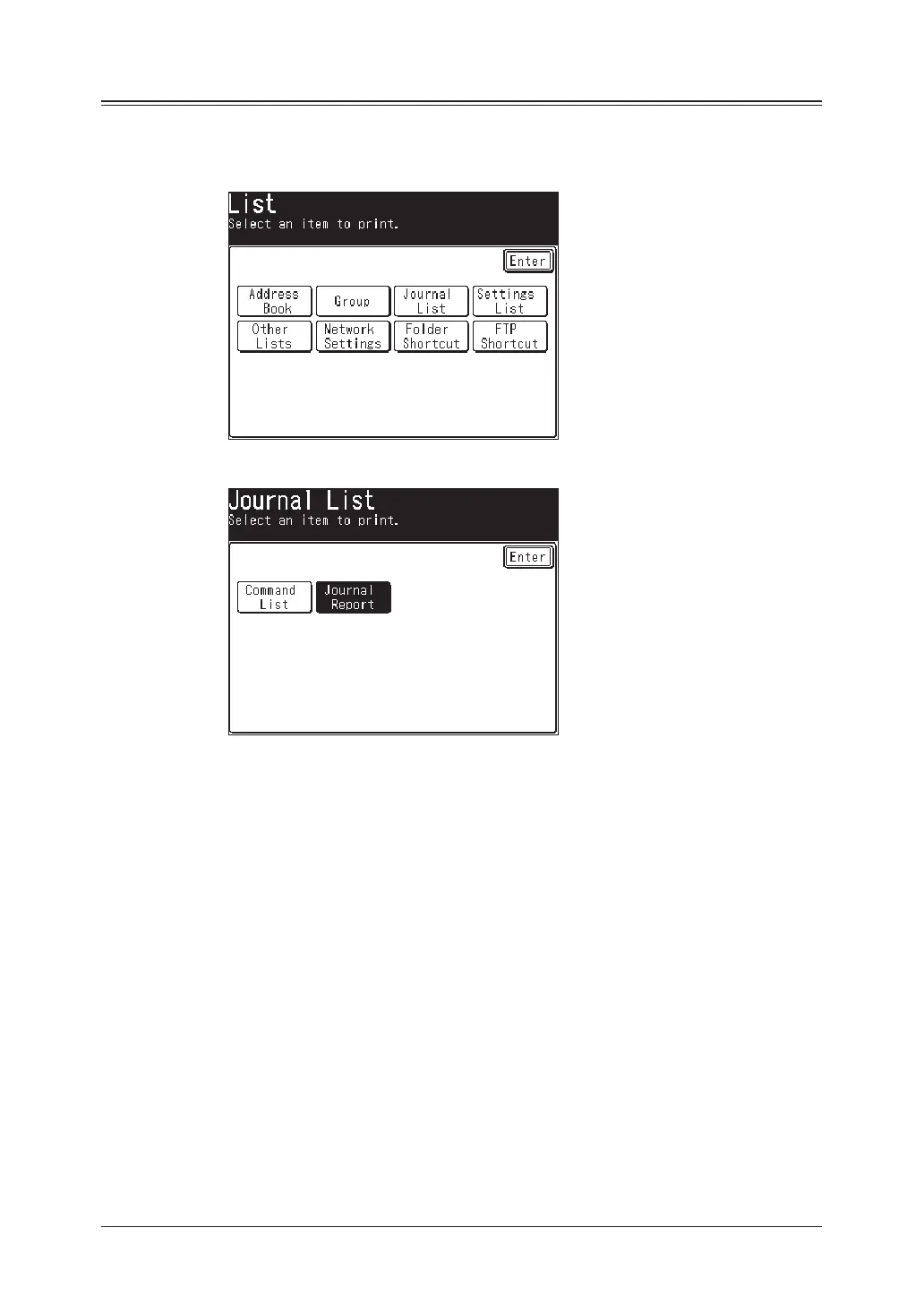13-6 REPORT & LISTS
Printing the activity journal manually
To print an activity journal immediately without waiting for 100 transmissions to
be completed:
1
Press [Setting], [List], [Journal List].
2
Press [Journal Report].
3
Select the journal type you want to print.
• [Tx Report] prints fax/internet fax/scan to e-mail transmission reports only.
• [Rx Report] prints fax/internet fax/scan to e-mail reception reports only.
• [Tx & Rx Report] prints both fax/internet fax/scan to e-mail transmission and
reception reports.
4
When the confirmation message appears, press [Yes] to print it.
