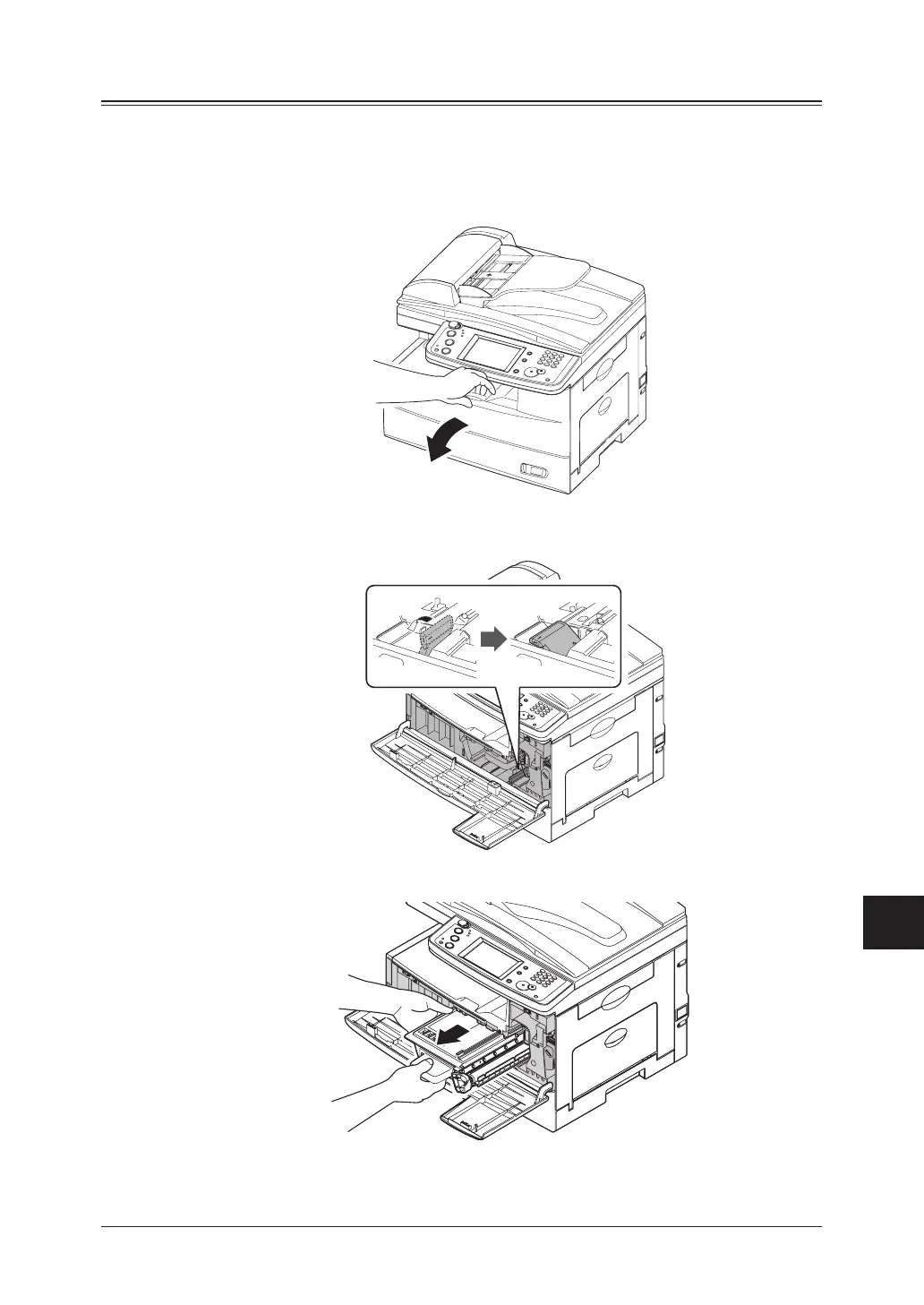14-5MAINTENANCE & TROUBLESHOOTING
1
2
3
4
5
6
7
8
9
10
11
12
13
14
MAINTENANCE & TROUBLESHOOTING
AI
Replacing the toner cartridge
When the toner runs out, your machine will show “Toner should be replaced” on the
display and it will not print until the toner cartridge is replaced.
To replace the toner cartridge:
1
Open the front cover.
2
Turn the toner cartridge locking lever to the left (unlock position).
3
Pull the used toner cartridge out.
