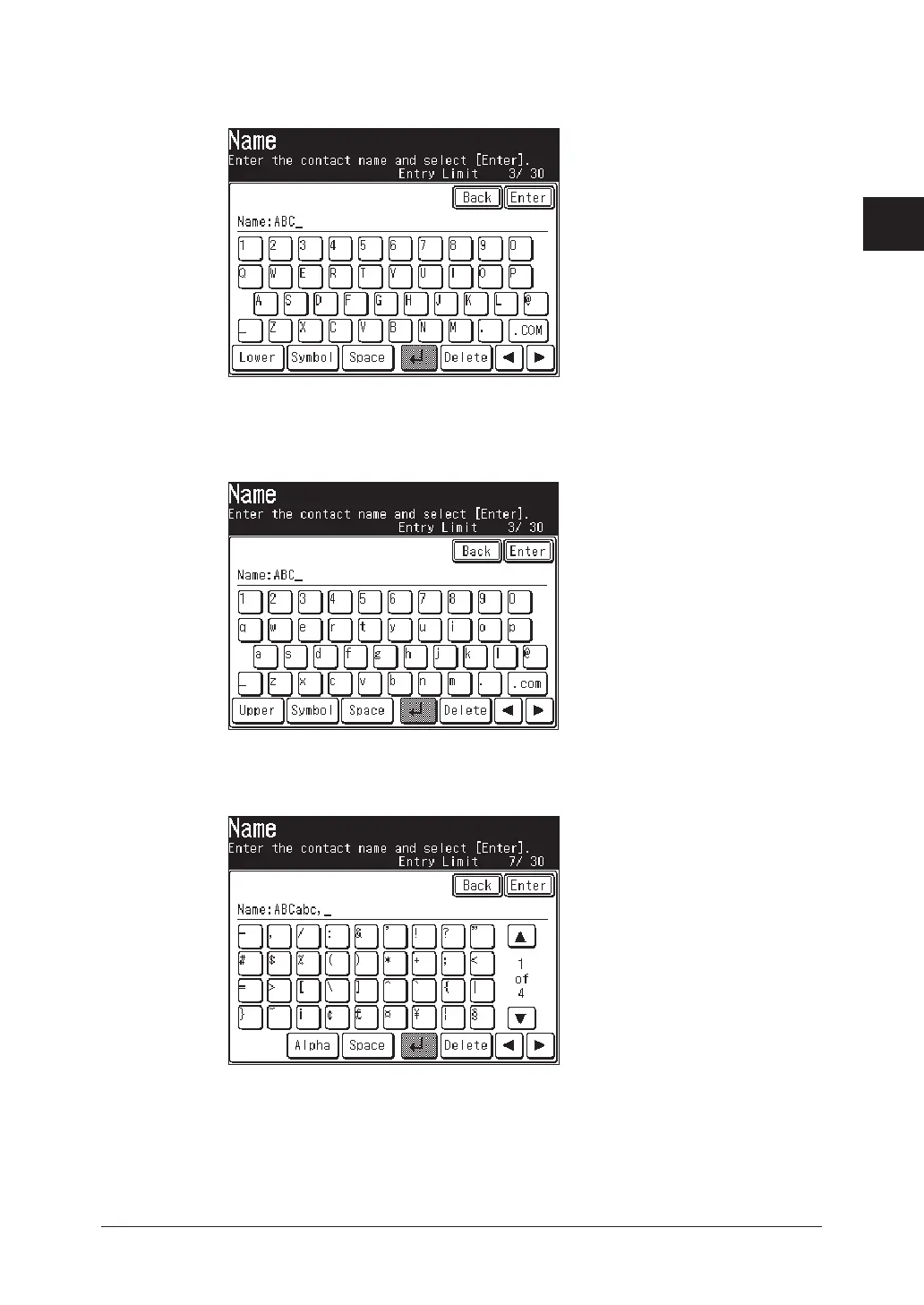1-11GETTING STARTED
1
2
3
4
5
6
7
8
9
10
11
GETTING STARTED
12
13
AI
Entering alpha characters
Select the characters to be entered from the QWERTY keypad.
Upper and lower case characters
Press [Lower] to enter the lower case letters.
Press [Upper] to enter the upper case letters.
Entering symbols and special characters
Select [Symbol] to enter the symbol or special characters.
• The “_”, “.”, “@” and “.com” can be entered in the alpha entry display.
