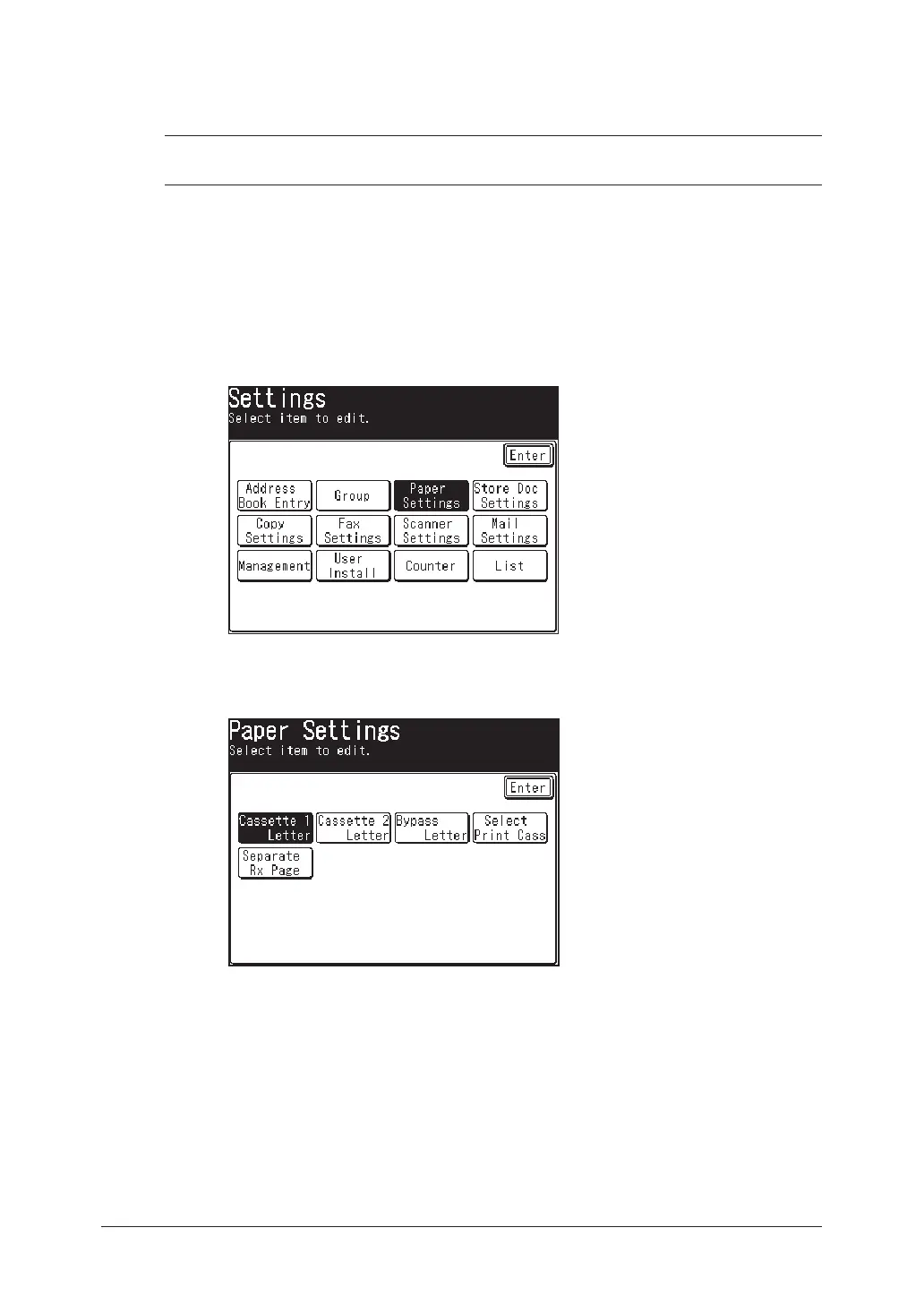1-30 GETTING STARTED
4
After loading paper into the bypass tray, you need to set the correct paper size.
(See “Setting the paper size,” below.)
NOTE:
You can also set the paper size for bypass tray by pressing [Bypass] in the Copy
standby mode.
Setting the paper size
Default setting: 1st cassette: Letter, 2nd cassette (option): Letter, Bypass Tray: Letter
After loading paper into the paper cassette/bypass tray, you need to set the correct
paper size on the control panel by using the following procedure.
1
Press [Setting].
2
Press [Paper Settings].
Setting the paper type for the 1st cassette
3
Press [Cassette 1].
