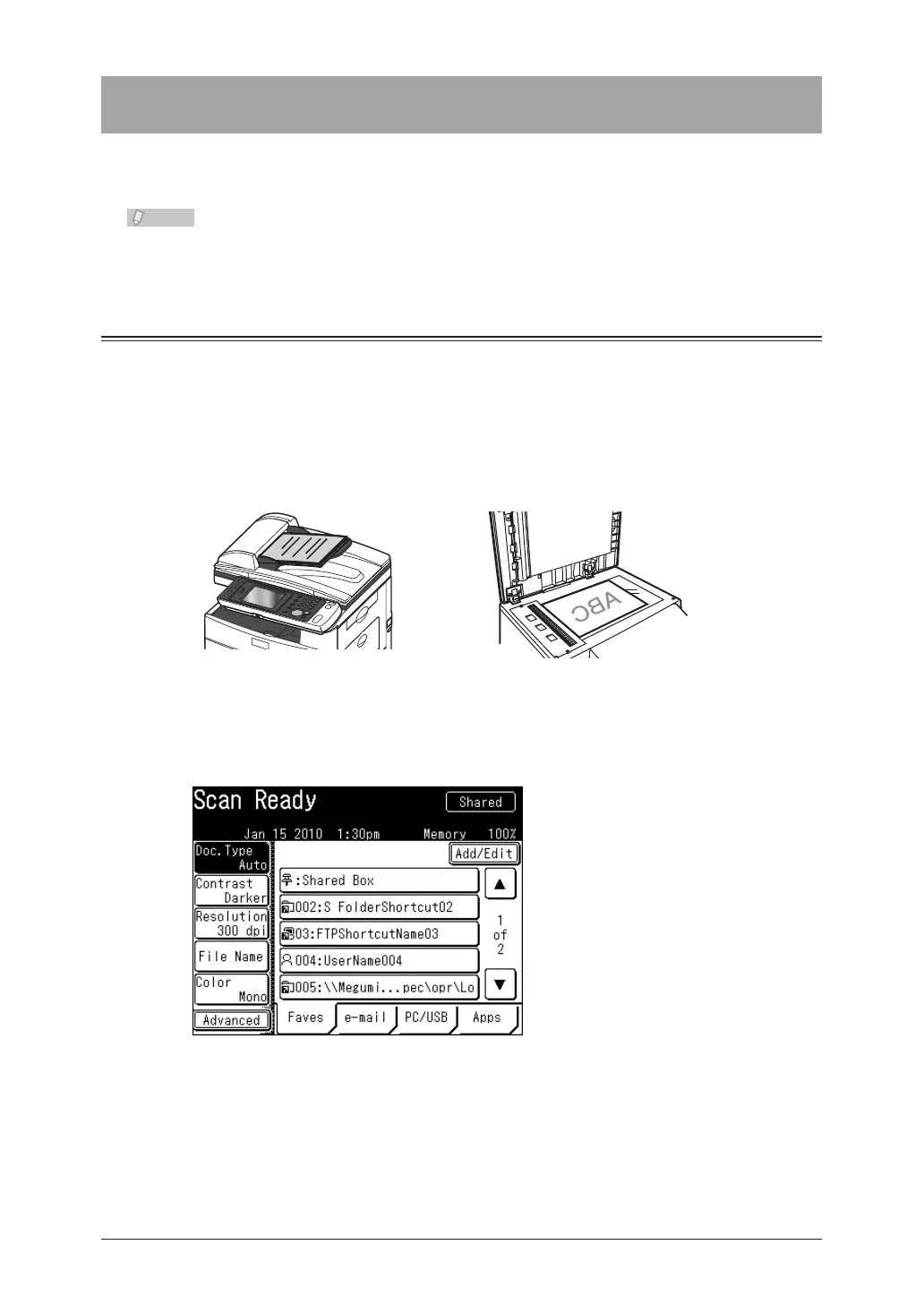Basic Scan Settings
Select the document type, contrast, and resolution, etc. according to the document and its
text.
You can also change the default settings, as necessary. (See page 7-39.)
Setting the Document Type
Set the document type to scan with according to the document.
Text: Select this when you want to scan text.
Auto: Select this when you want to set the document type automatically.
Photo: Select this when you want to scan photos.
Load the document, and press <Scan>.
1
For details on loading documents, refer to Chapter 1, “Loading Documents” in the User’s
Guide.
Press [Doc.Type].
2
If [Doc.Type] is not displayed, press [Advanced] and then select [Doc.Type].
