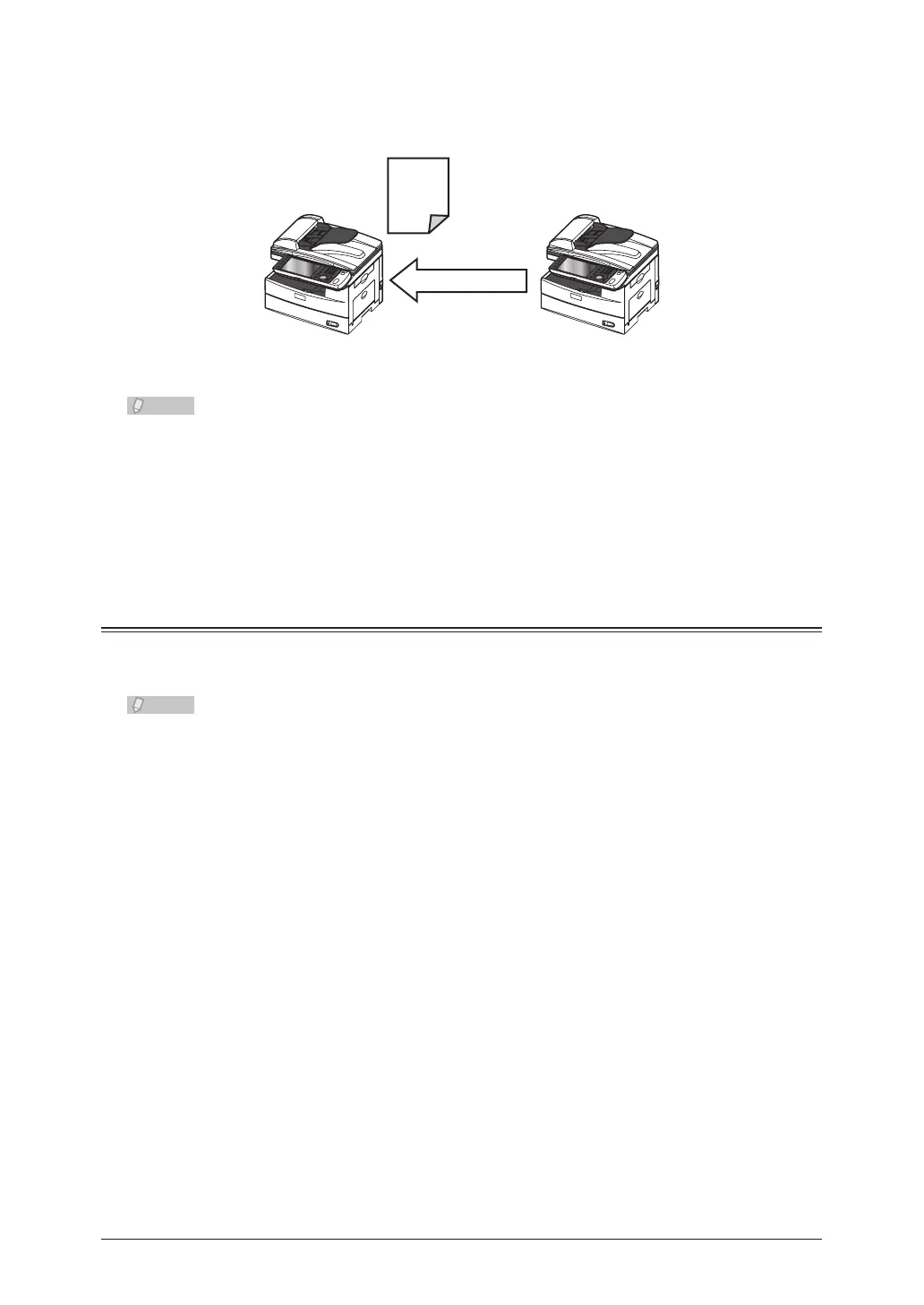2-74 Mirroring the Machine Settings
Directly Copying Via the Network
You can directly copy the data for the machine settings to another machine via the
network. A computer is not required.
Destination machine
Copy
Original machine
Machine
settings
data
You can save the data for the machine settings exported via the Web to USB •
memory, and then import it into another machine. You can also import the data for
the machine settings exported to USB memory to a machine via the Web.
Use OfficeBridge when importing or exporting the data for the machine settings via •
the Web. For details, refer to Chapter 3, “Displaying and Copying Machine Settings”
in the OfficeBridge Guide.
Importing / Exporting Using USB Memory
When exporting the data for the machine settings to USB memory and importing it into
another machine, use the screen of the machine.
Only USB memory formatted with FAT12, FAT16, or FAT32 can be used.•
USB memory with a security function, memory card readers connected via USB, •
USB memory via an extension cable and USB hub, and USB memory that does not
meet the USB standards, are all unsupported.
If the USB memory becomes full while the data is being saved, the data that is •
being written is all deleted. Therefore, make sure that the USB memory has enough
free space in advance.
If you want to connect the USB memory via an extension cable, use a cable that is •
shorter than 3 meters.
