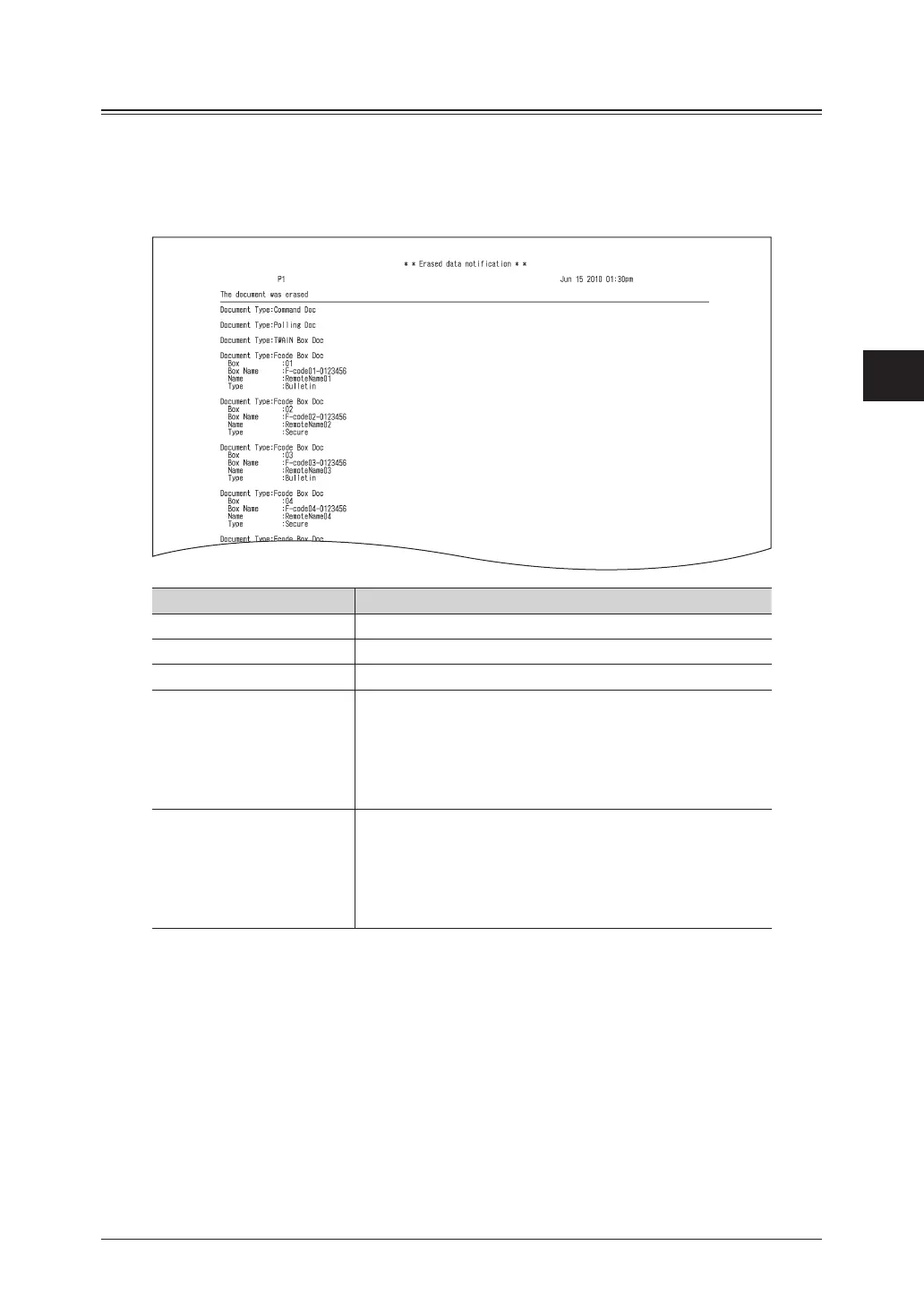When a Power Failure Occurs 4-27
1
2
3
4
Troubleshooting
Erased Document Notification
When the image data stored in memory is erased by accident, a notification will be
printed as soon as the power recovers, listing information about the erased image data.
An example of the notification is indicated below.
Example Print
Document Type Description
Job Number The documents reserved in memory for transmission.
Polling Doc The documents stored in memory for polling reception.
TWAIN Box Doc The documents stored in TWAIN box.
FCODE Box Doc The documents reserved in memory for transmission.
Following items are printed to identify the document:
• Box number
• Box name
• Document name
• Box type (Security / Bulletin)
Rx document in memory The received documents in memory.
Following items are printed to identify the document:
• Sender name
• Start time
• Page(s)
• Note
