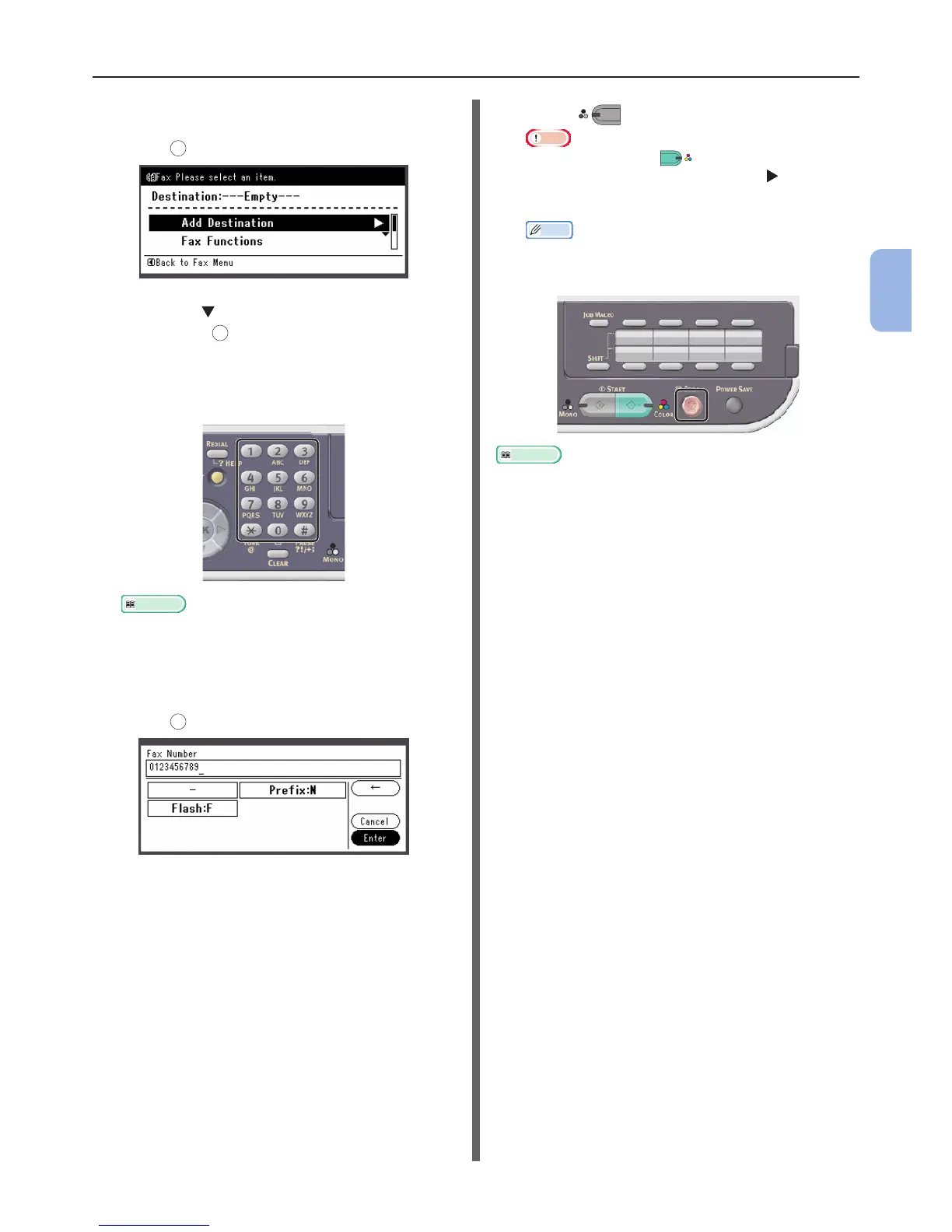- 39 -
Faxing
3
Faxing
4 Check that [Add Destination] is
selected on the start screen and then
press
OK
.
5 Press the to select [Direct Input] and
then press
OK
.
6 Enter a destination fax number up to
40 digits using the ten-key pad on the
operator panel.
Reference
● For dialing functions such as hyphen, prex and
ash, refer to the User’s Manual (Basic) > “3. Faxing”
> “Basic Procedure for Faxing” > “Specifying a
Destination” > “Direct Input” > “Dialing Functions”.
7 Check that [Enter] is selected and then
press
OK
.
8 Press
MONO
to start transmission.
Note
● You cannot use the
COLOR
button.
● If the <STATUS> key is pressed and
is pressed
twice, the information is displayed on the display
screen.
Memo
● When you want to cancel the operation during the
transmission, press the <STOP> key on the operator
panel.
Reference
● In addition to inputting the destination directly, you can
use the speed dial list, group list, transmission histories,
reception histories, or One-Touch key pad to specify the
destination. For details, refer to the User’s Manual (Basic)
> “3. Faxing” > “Basic Procedure for Faxing” > “Specifying
a Destination”.
● To load a landscape document, refer to the User’s Manual
(Basic) > “1. Setup”> “Loading Paper and Documents”>
“Documents”> “Loading Documents”.
● You can change the fax settings such as document size
and resolution as necessary. For details, refer to the
User’s Manual (Basic) > “3. Faxing” > “Conguring Fax
Settings”.
● When you want to specify multiple destinations, refer to
the User’s Manual (Advanced) > “2. Faxing” > “Various
Functions for Transmission” > “Transmission to Multiple
Destinations (Broadcast)”.
