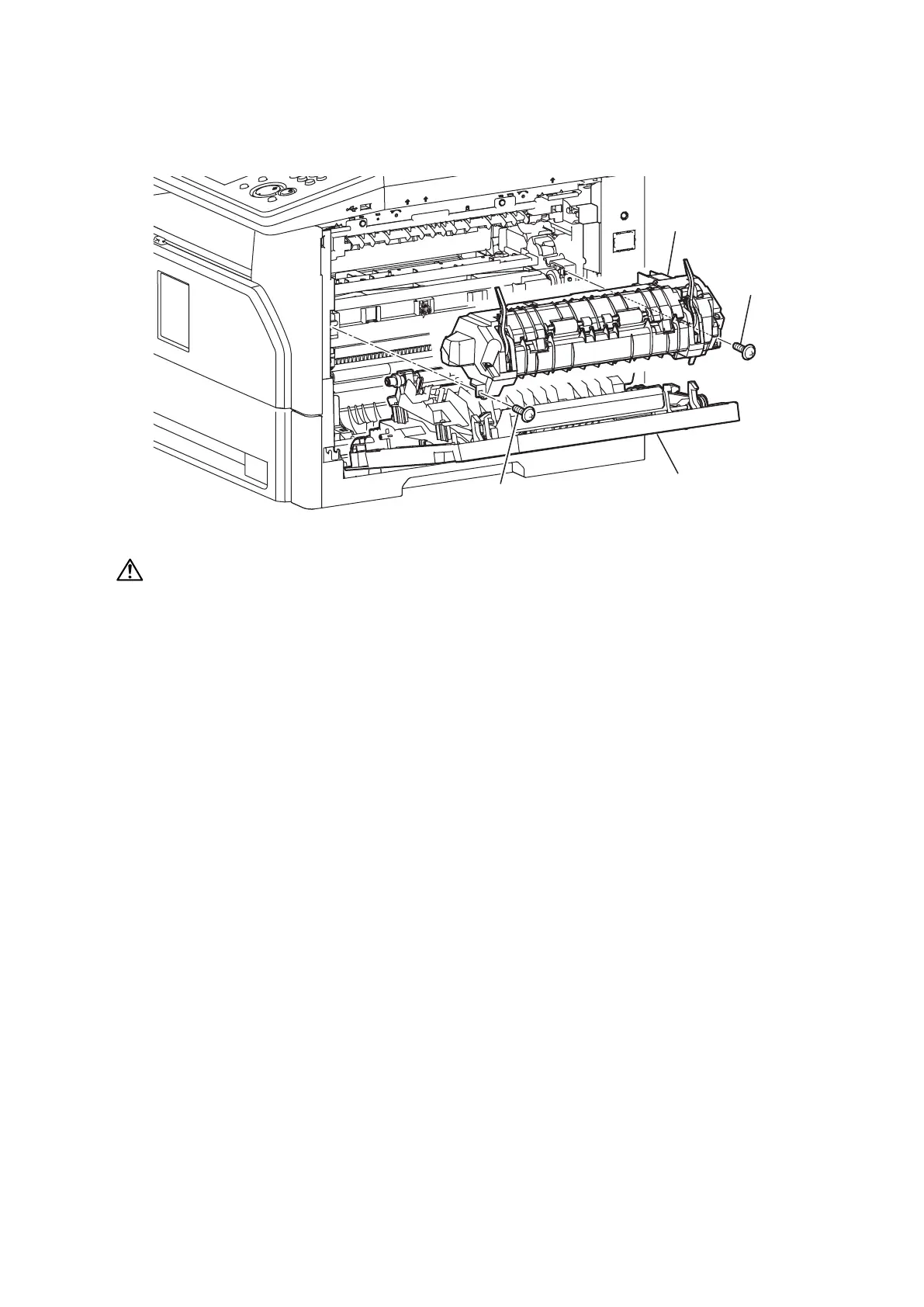5-58
PRINTER FUSER
1. Open the Cover jam access [1].
2. Remove two screws [2].
3. Remove the PRINTER FUSER [3].
[
1
]
[
2
]
[
2
]
[
3
]
CAUTION
• Before removing the Printer fuser, make sure the power cord is unplugged. There is a possibility of
electric shock.
• Make sure the Printer fuser becomes cool before removing it. The Roller heat is very hot immediately
after the operation which may cause burns.
NOTE
When you have replaced the Roller Transfer, be sure to reset the counter. See "3.9.1 When you replace
the fuser unit or transfer roller" on page 3-80 how to reset it..
